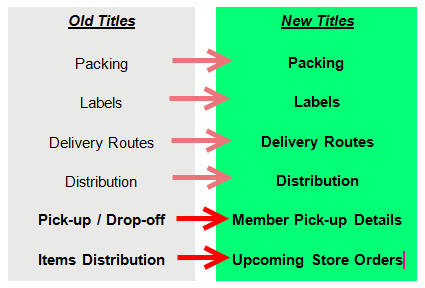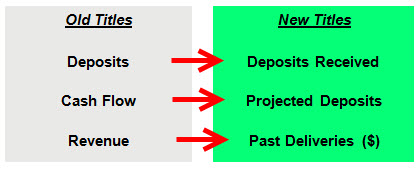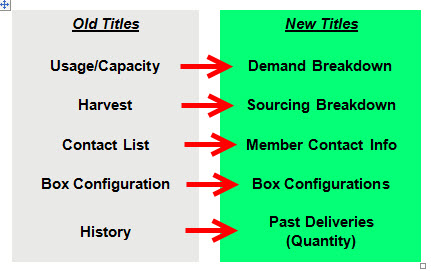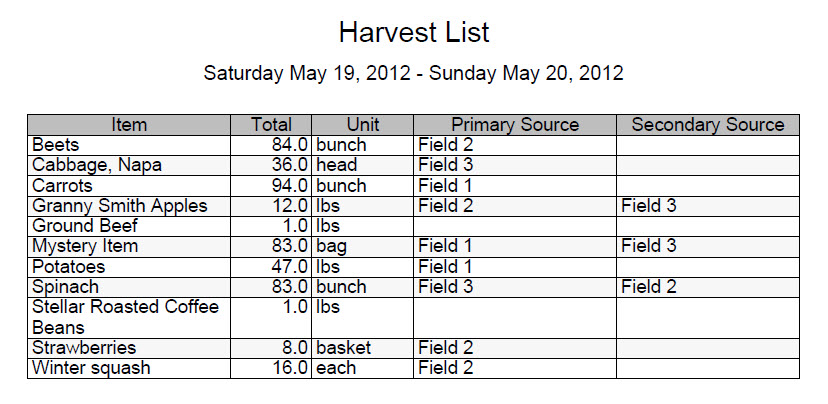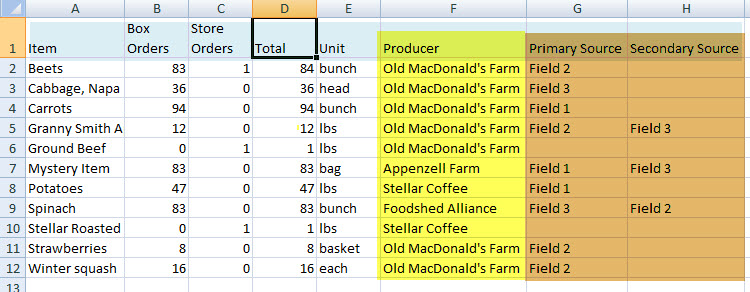As Farmigo has grown, so has the Reports module in the Farmigo Dashboard. Based on your feedback, we’ve added many new reports and new ways of formatting and generating each report. After all our additions and improvements, we felt it was time to spruce it up and organize the presentation of the reports in a manner that will help you to easily identify which one you need.
Each report will now be assigned a category to indicate when it may be used. The report names have also been updated to better indicate what type of data they contain. I’ve outlined below what each of the new categories contain and the new names of each of the reports. We’ve also improved certain reports - Read on to learn about the new Sourcing Breakdown report. For more information, please visit our help site.
Each report will now be assigned a category to indicate when it may be used. The report names have also been updated to better indicate what type of data they contain. I’ve outlined below what each of the new categories contain and the new names of each of the reports. We’ve also improved certain reports - Read on to learn about the new Sourcing Breakdown report. For more information, please visit our help site.
Logistics Reports
These reports will help you to execute your deliveries. The Overview reports category provides additional reports that will help you plan for your deliveries.
Accounting Reports
These reports will help you to track financial data for your members and deliveries.
Overview Reports
These reports provide you a broader picture of how you are operating. They will also help you to review past deliveries and plan for future deliveries.

To learn more about each report, click on the Help tab sticking out in the lower right-hand corner for each report in the Dasboard or click here to visit our Help Site.
The New Sourcing Breakdown Report
Some of you may already be very familiar with the Box Builder feature in the Dashboard. This features helps you to plan what goes into each of your shares and provides you with a total amount that you need to harvest or order. Previously, the Harvest report would give you summary of these totals over a period of one day or more. The Harvest report will now be called the Sourcing Breakdown report and it will include even more information.
All-in-One!
The new report not only includes the total number of items that you need to source in order to fill your boxes, it will add web store orders to the total for that period of deliveries. Here is an example of the report as a PDF output.
Where to get it...
If you use the Harvest Module to note a Primary Source and a Secondary Source for your box items, that information will continue to be included in this report. Now if you generate the CSV output, you may also see who the producer is for an item for those of you who source particular items from different producers, such as eggs, bread or jams.
To learn more about the Sourcing Breakdown report, please visit the Help Site or click on the Help button in the lower right-hand corner of the Reports module.