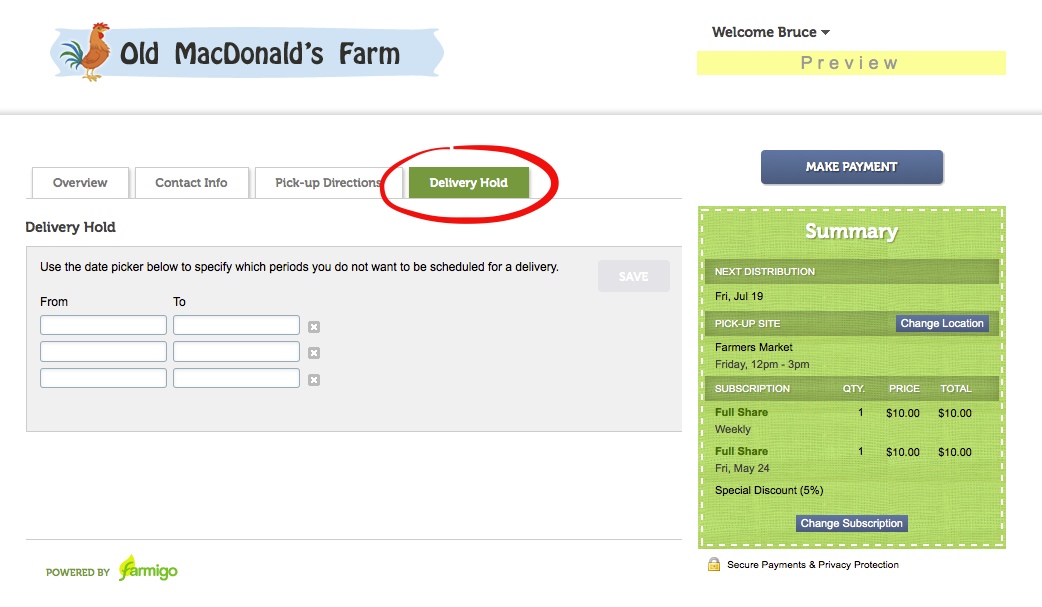This tip discusses how the different Packing Guidelines affect how items show up in your reports. Packing guidelines are set for each share, option, and store item. In this tip, we are going to focus on how Packing Guidelines affect the way items appear in your reports if you use the box builder to plan the contents of your shares.
There are two options for packing guidelines for store items/items that are created to be used in the box builder - Normal and Separately. By default, when you create a new item, packing guidelines are always set to Normal. However, if you would like to affect how certain items appear in reports, you can change the Packing Guidelines to Separately.
There are two options for packing guidelines for store items/items that are created to be used in the box builder - Normal and Separately. By default, when you create a new item, packing guidelines are always set to Normal. However, if you would like to affect how certain items appear in reports, you can change the Packing Guidelines to Separately.