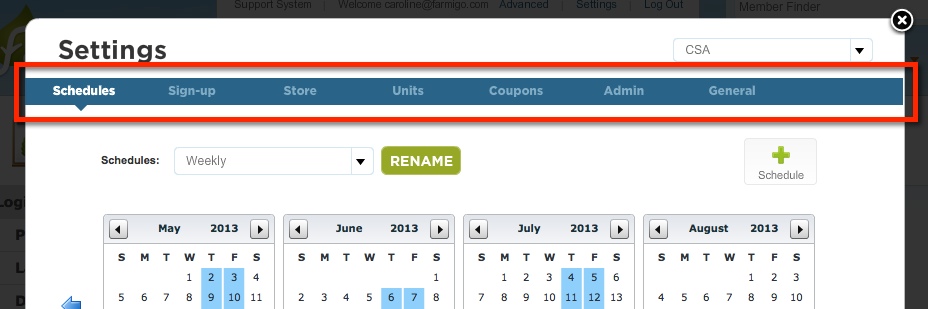We've worked hard to negotiate with PowerPay to decrease your credit card processing fees.
Lowering the transaction fee from
$0.25+2.19% to $0.25 +2.09%
Lowering the Authorize.net Service Fee from
$15/month to $10/month
If you are currently using PowerPay as your merchant to process credit cards, please contact our Powerpay representative Emily to request a reduction in your fees:
207-228-6042 x 1859
If you are not currently using PowerPay as your merchant, but would like to, click here for instructions on how to apply and for the online application. Your rates will automatically be set to the reduced rates.
Lowering the transaction fee from
$0.25+2.19% to $0.25 +2.09%
Lowering the Authorize.net Service Fee from
$15/month to $10/month
If you are currently using PowerPay as your merchant to process credit cards, please contact our Powerpay representative Emily to request a reduction in your fees:
207-228-6042 x 1859
If you are not currently using PowerPay as your merchant, but would like to, click here for instructions on how to apply and for the online application. Your rates will automatically be set to the reduced rates.