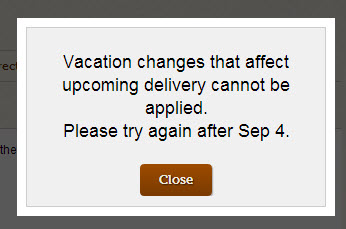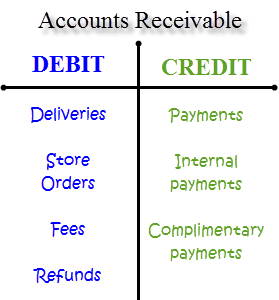This week the software development team released a software update which will reduce the chance that a member will order an item that is out of stock from your web store. It has been observed that members may place items in their cart and take a long time to check out. When this happens, the items they placed in their cart might have already been sold to another member.
To show the member an updated store inventory, the member will be asked to refresh their current store session when the following conditions are met:
To show the member an updated store inventory, the member will be asked to refresh their current store session when the following conditions are met:
- The member's store session has been open for more than 60 minutes.
- There are items in the store with less than 20 orders available.
| If a member meets these 2 conditions when editing their web store order, the following will happen:
|