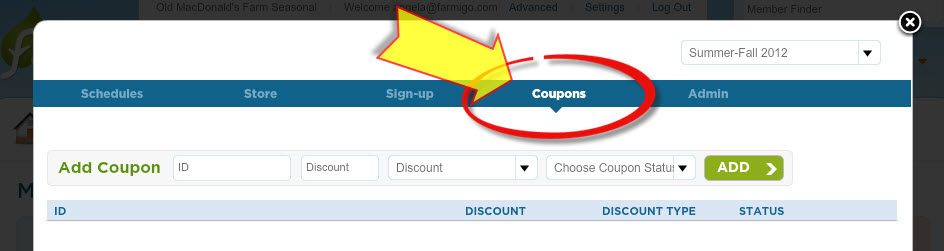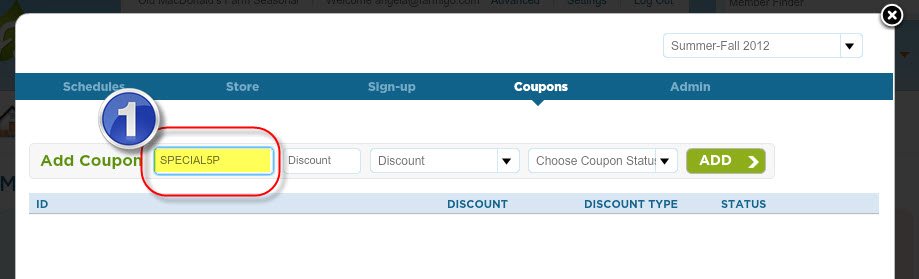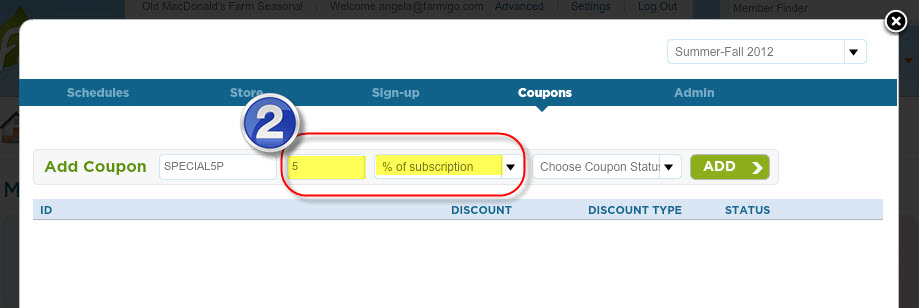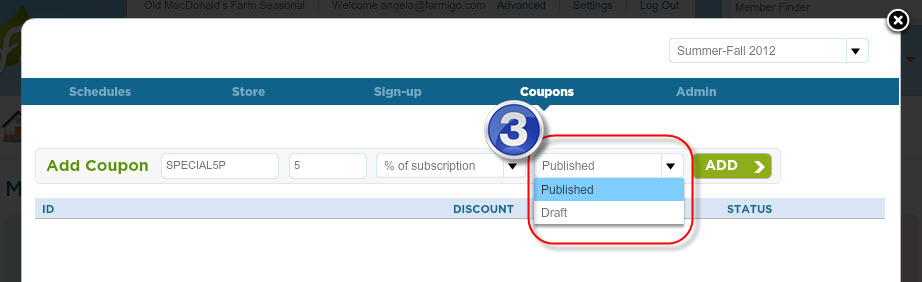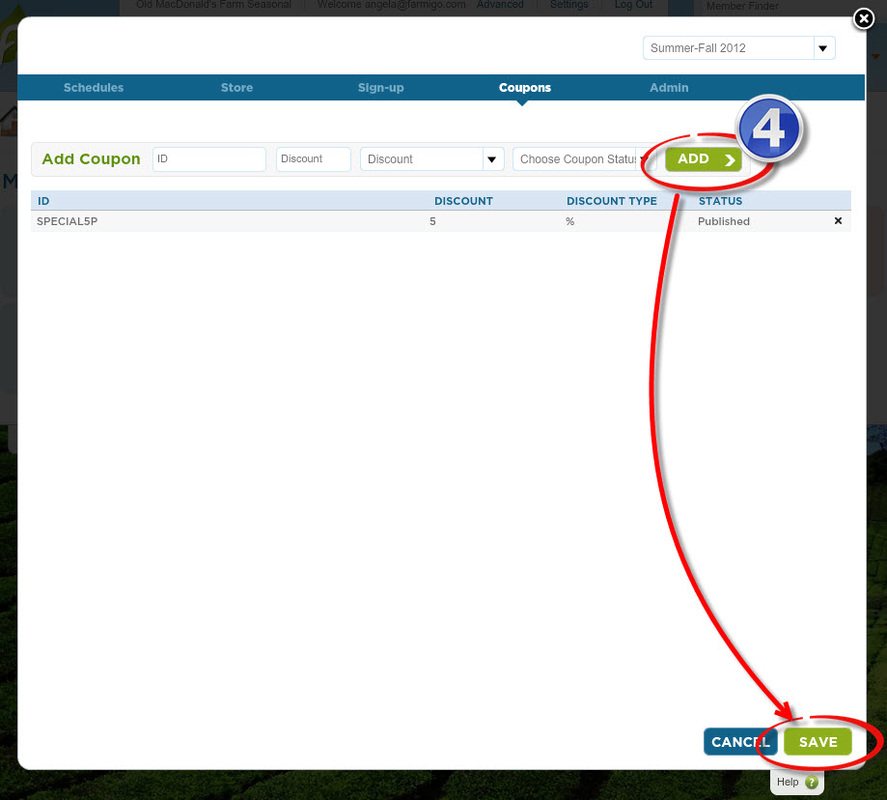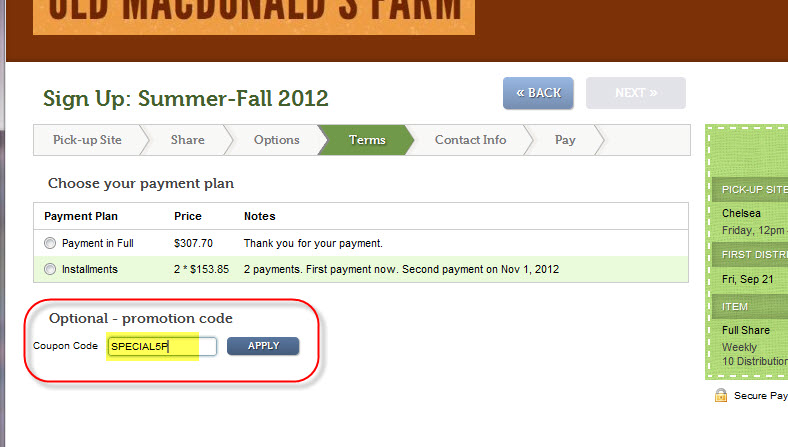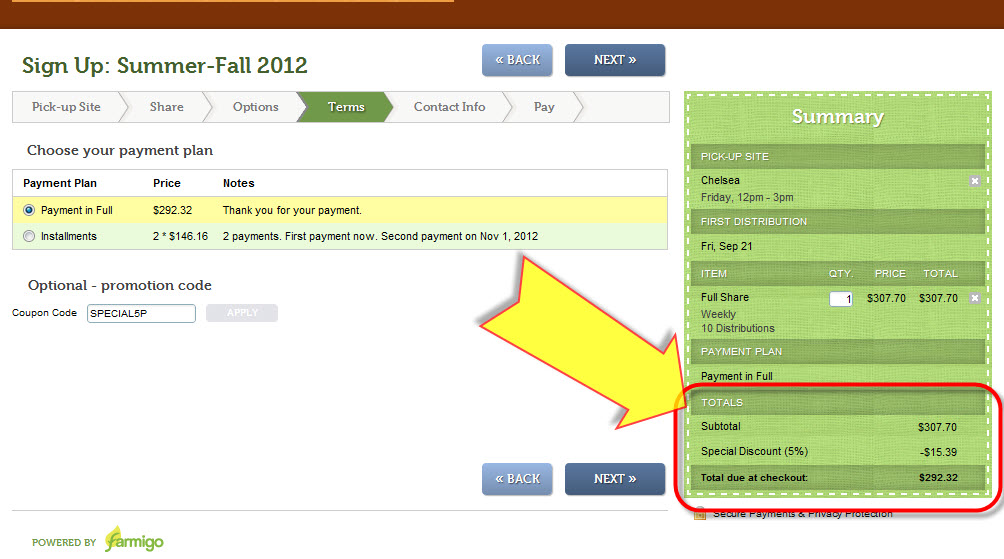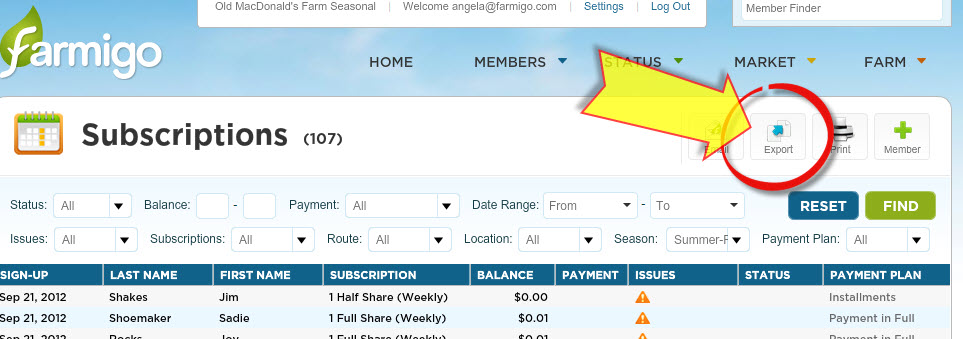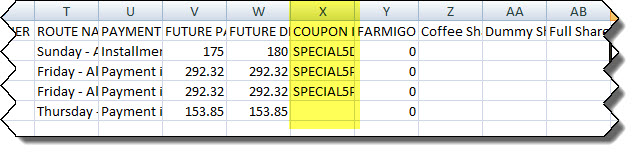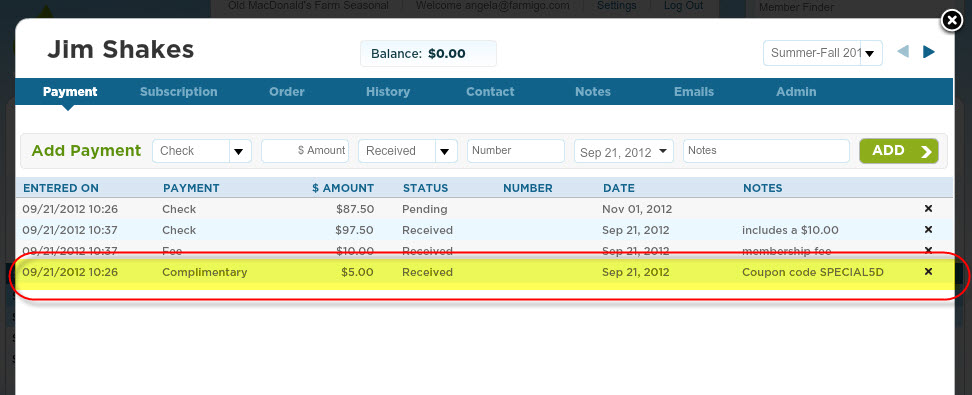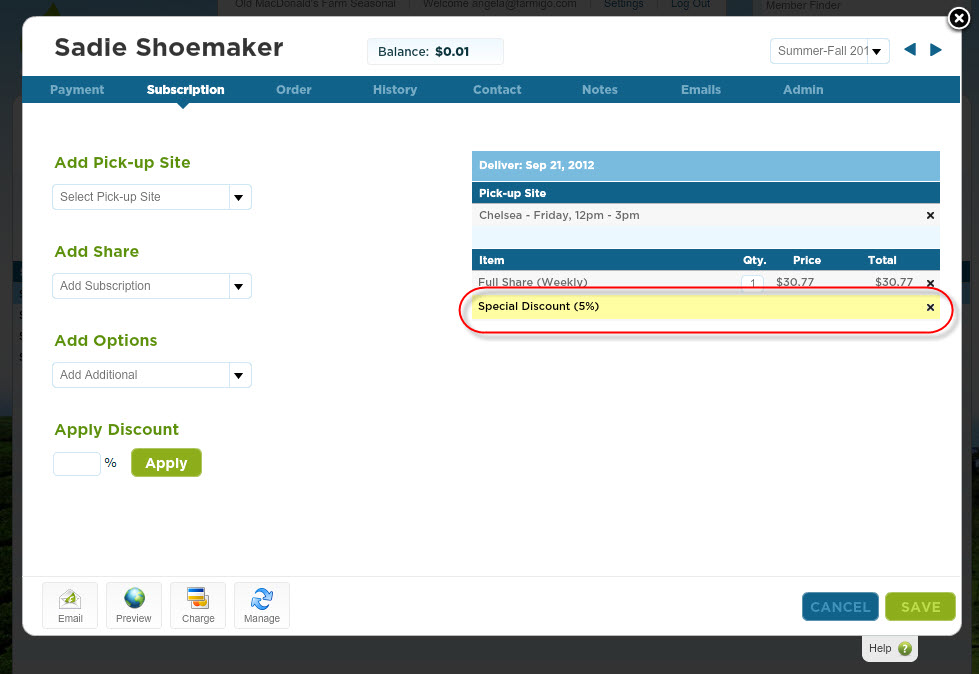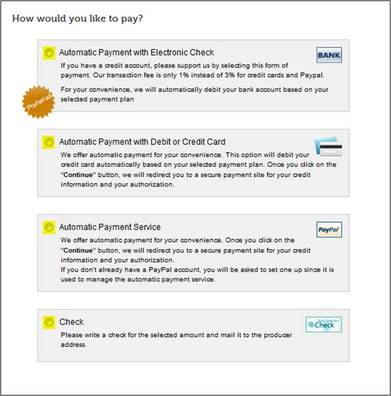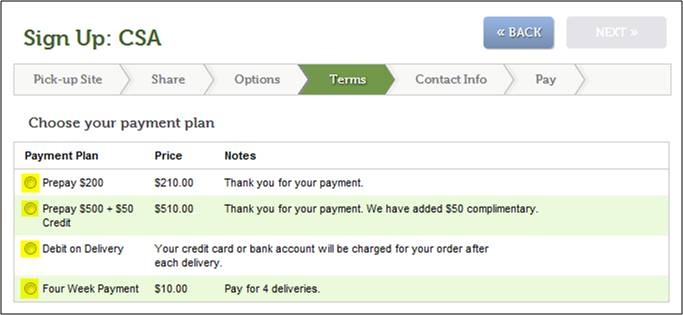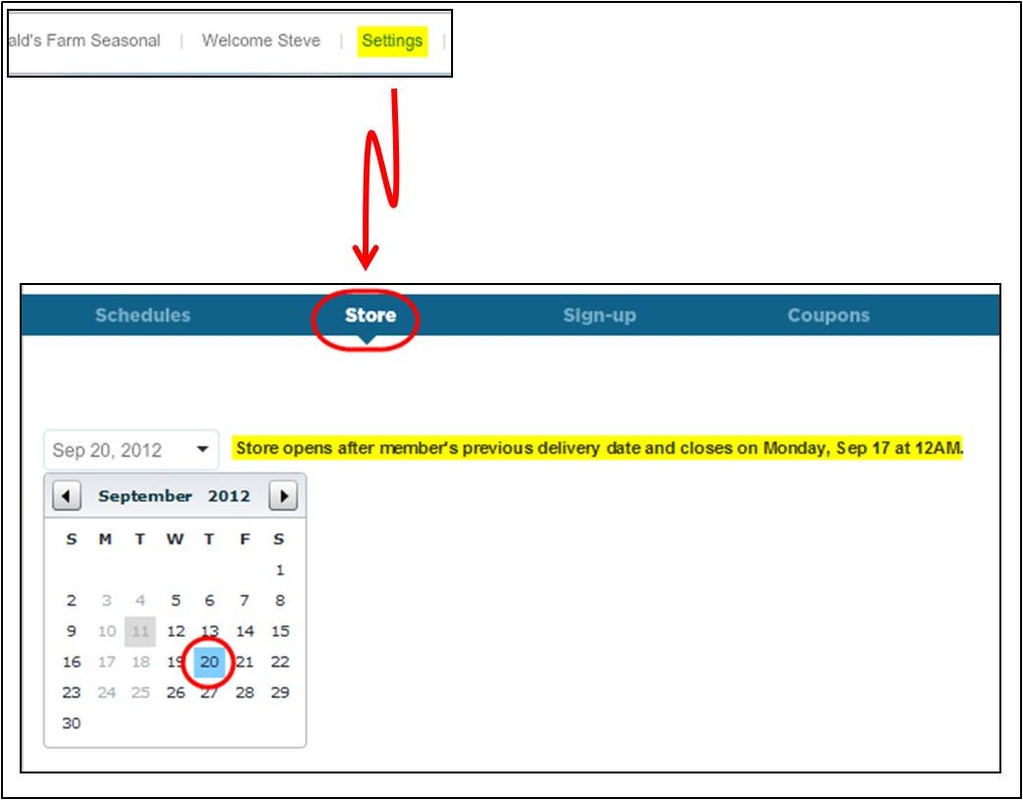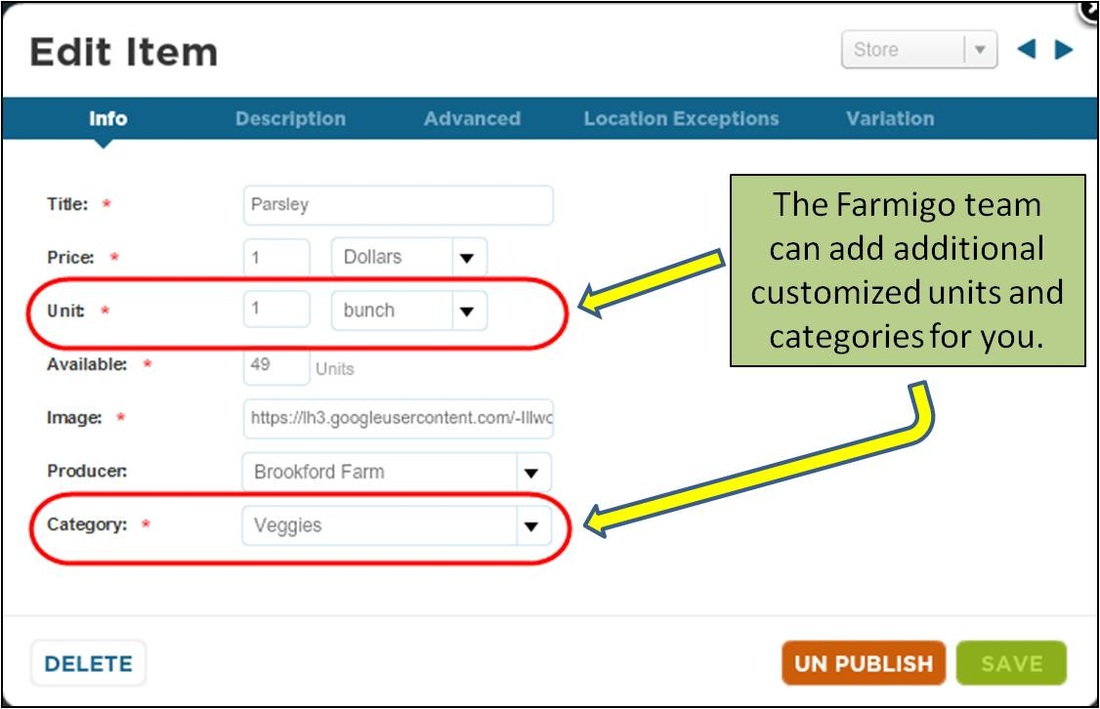Coupon codes are a great tool to use when you are looking to promote new sign-ups among a target market. For instance: If you’re looking to promote a new pick-up location or expand into a new delivery zone, you could buy some advertising space in some local print media that invites people to sign up now and use a coupon code to receive a special discount.
This week’s tip will show you how to create and track these coupon codes.
This week’s tip will show you how to create and track these coupon codes.
How to Create a Coupon Code
To create a coupon, click on the Settings link at the top of your Dashboard. Then click on the tab called “Coupons” from the dark blue band at the top.
Now take the following steps to create your coupon code:
1. Enter the coupon ID. This is the code that your potential customers will enter when they sign up.
1. Enter the coupon ID. This is the code that your potential customers will enter when they sign up.
2. Enter the amount of the discount in the next box and select the discount type from the drop-down menu.
$ Fixed amount discount - The discount amount entered will act as flat dollar amount discount, which will be applied against the total amount owed when checking out from the sign-up process.
% of subscription - This percent discount will apply to the per delivery price of the shares and options selected by the member.
3. Select the coupon status of “Published” so that members may begin using the coupon code when signing up. When the status of the coupon is set to “Draft”, the coupon code may not be used in the sign-up process. You may change the coupon code’s status at anytime.
4. Click the green ADD button and save changes. Now members may use this published coupon code to receive a discount when they sign up to your program.
How a Member Uses a Coupon Code
When a potential member visits your join link to sign up for your program, they will start by selecting their pick-up or delivery option and then selecting their shares and options. They will then have the opportunity to enter their coupon code in the Terms step where it says “Optional - promotion code”:
Once the new member selects their payment plan and applies their coupon code, the discount will appear in the order Summary and then the member may complete the sign-up process:
How to Track Coupon Codes
For a summary of which new members have used a coupon code, go to the Subscriptions manager in your Dashboard (found under the Members menu) and click the Export button in the upper right corner.
When you click the Export button, a CSV file will be downloaded to your computer. Once the file is downloaded and saved to your computer, open the file in a spreadsheet program, such as Microsoft Excel. Then look for the Coupon Code column. It may be listed under column X.
When a member uses a “$ Fixed amount discount” coupon code, it will appear as a complementary payment under the Payment tab of the member’s account.
When a member uses a “% of subscription” coupon code, it will appear as a Special Discount under the Subscription tab of the member’s account. You may remove this discount if necessary by clicking on the “x” and the end of the item row.
Special Promotions
If you would like additional advice for managing special promotions, such as Groupon or Living Social, email support@farmigo.com.