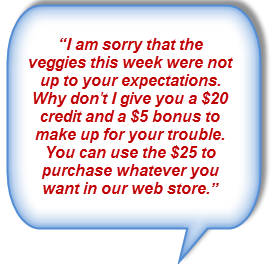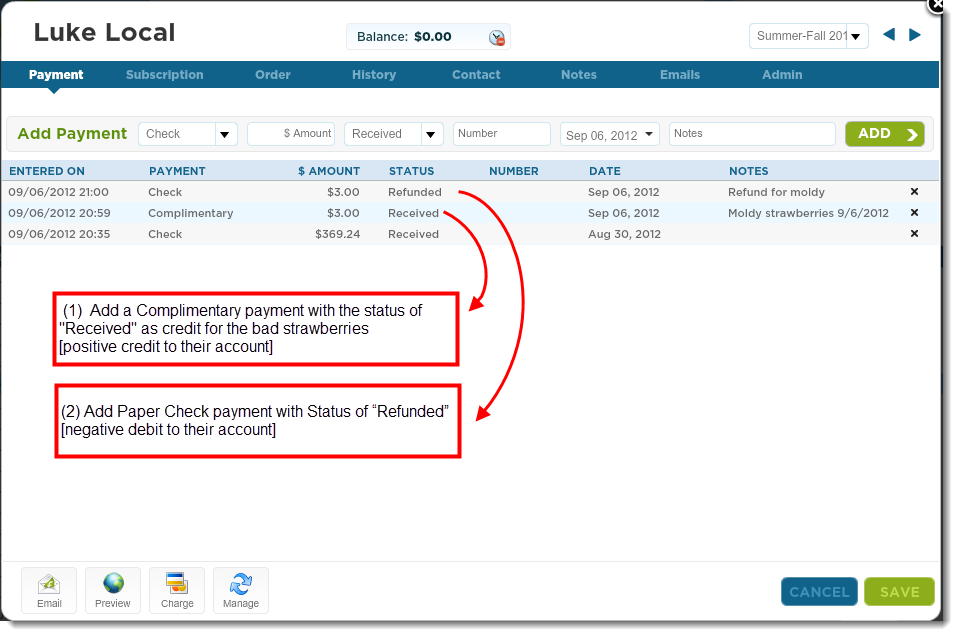Every business has their own refund policy. It is important to understand the ways in which you can provide refunds to your customers. Today’s tip discusses the benefits of different refund options - (credits, paper check, and electronic refunds ) - and then walks through how to process and record refunds within the Farmigo system.
3 Refund Options
Three methods to help you manage refunds are outlined below ...
1. Credits instead of Cash
Pay your members back with products instead of cash
Pay your members back with products instead of cash
Let’s face it - There are times when your members may express some dissatisfaction. Whether it’s spoiled strawberries or finding grubs in the lettuce, this moment of dissatisfaction provides you with an opportunity for you to exceed your customer’s expectations. If done right, your action in this situation can help you gain this customer’s loyalty.
| When a member expresses dissatisfaction or requests a refund, they are upset and you are in jeopardy of losing them as a customer. A long term CSA customer can bring a lot of revenue to your company. Giving a member a $5 bonus in the short term could help you earn hundreds in the long term. Offering credits is also a more affordable method for compensating a member. You can give a member credit through either a complementary payment or farmigo credits (depending on your store payment method). This money can be used in your web store at any time in the season to purchase any item. By using a credit system to refund members, you ensure money stays within your business and you give the member a reason to remain your customer. |
Store Payment Method
Balance: Use Complimentary Payment
Pay at checkout/On Delivery: Use Farmigo Credits
*Note: If you do not see farmigo credits as a payment type in the subscriptions manager, contact [email protected] and ask us to enable it
Balance: Use Complimentary Payment
Pay at checkout/On Delivery: Use Farmigo Credits
*Note: If you do not see farmigo credits as a payment type in the subscriptions manager, contact [email protected] and ask us to enable it
2. Paper Check Refund
If you absolutely have to give the member a monetary refund, the next best refund method is paper check. Paper checks are a good option because there are no transaction fees except the cost of a stamp. There are two scenarios to consider when understanding how to record a refund in the farmigo system.
Scenario 1: Customer was unhappy with product and requests a refund
It is not necessary to record this in the farmigo system. You can just send a check. However, if you would like to record this transaction in the system, here is how to do it:
If you absolutely have to give the member a monetary refund, the next best refund method is paper check. Paper checks are a good option because there are no transaction fees except the cost of a stamp. There are two scenarios to consider when understanding how to record a refund in the farmigo system.
Scenario 1: Customer was unhappy with product and requests a refund
It is not necessary to record this in the farmigo system. You can just send a check. However, if you would like to record this transaction in the system, here is how to do it:
Scenario 2: Customer wants to cancel their subscription
In this case, you will want to cancel the member's subscription in the Admin tab, then refund the customer by adding a check payment with the status "refunded."
In this case, you will want to cancel the member's subscription in the Admin tab, then refund the customer by adding a check payment with the status "refunded."
3. Electronic Refunds
Step 1. Execute the refund from the appropriate electronic payment processor
Step 2. Record that the refund took place in the Farmigo system using the add payment tool bar
Learn how to give refunds through your electronic processor:
1. Authorize.net refund:
1. Authorize.net refund:
- Click here to learn how to refund or void a pending transaction in Authorize.net. You should be able to do this within 24 hours from when the transaction was initiated
- Click here to learn how to refund a specific payment in Authorize.net.
- Authorize.net charges $0.10 per refund processed + merchant charges a % of the refund (check with your merchant processor to find out what the fee is)
- Paypal charges $0.30 per refund processed
- Checkgateway charges $5 per refund processed
Communicate your refund policy with members
No matter what your refund policy is, it is important that your members are aware of it and understand it. Make sure to include your refund policy in your terms & conditions and on your website. Remember that when used correctly, a refund can help gain member loyalty!