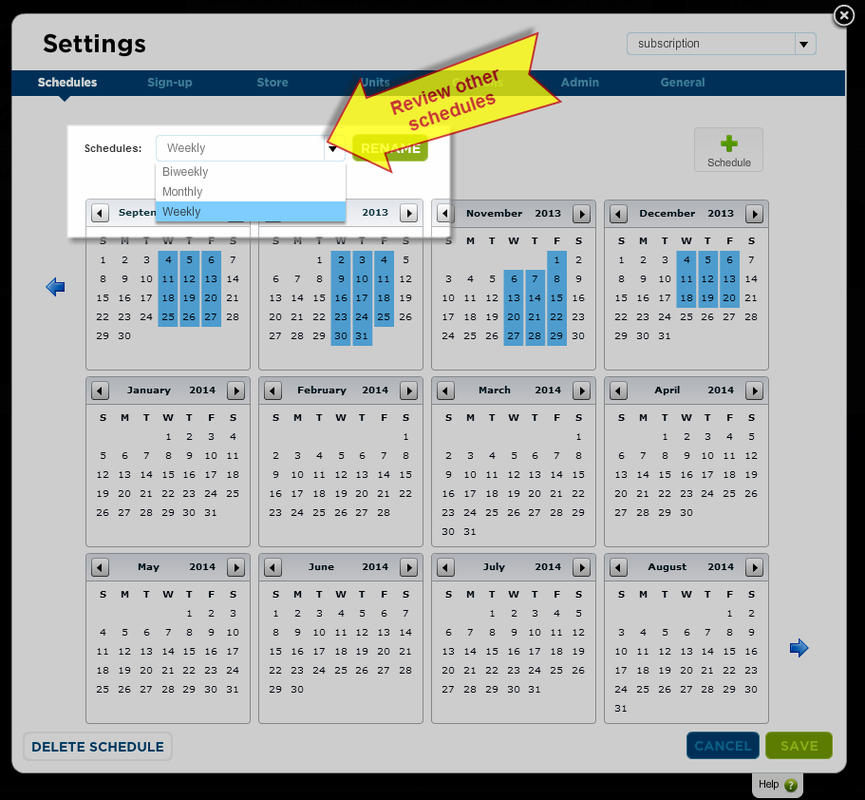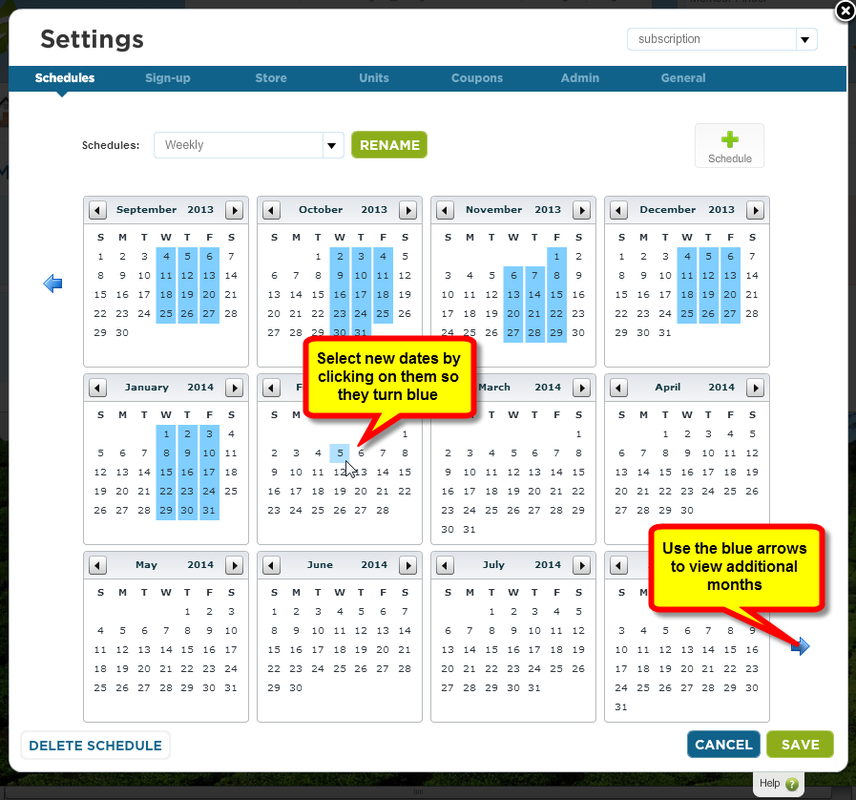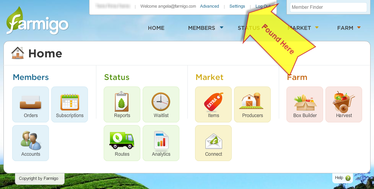
As the leaves start to change, we begin looking towards the new year. This week’s tip reviews how to review and add dates to your delivery schedules. This is especially important for ongoing programs that make deliveries year-round; you will want to regularly add dates to your schedules on an ongoing basis. If you manage a seasonal program, you may want to click here to learn about setting up a new season.
Read on to learn more.
Read on to learn more.
How to Review Your Delivery Schedules
From your administrative dashboard, click on the Settings link at the top. This will open the Settings box under the tab for Schedules. From the drop-down menu next to schedules, you may select the different schedules for your review.
How to Add Delivery Dates to Your Schedules
To add a date, click on the date in the calendar so that it turns blue and save changes. You may use the blue arrows from the top left row and bottom right row to view additional months. Remember to save your changes.