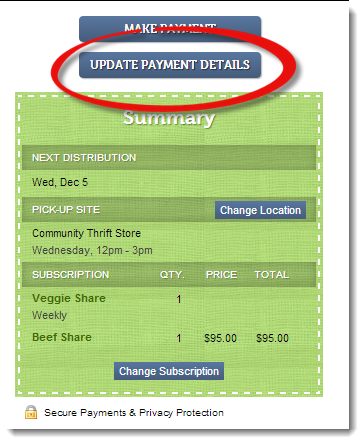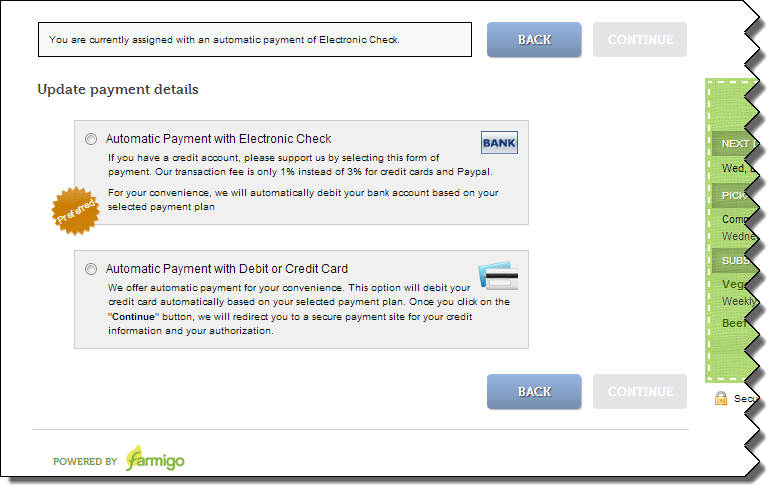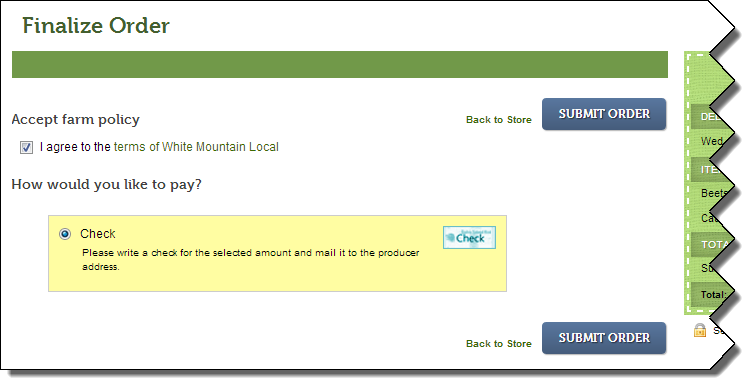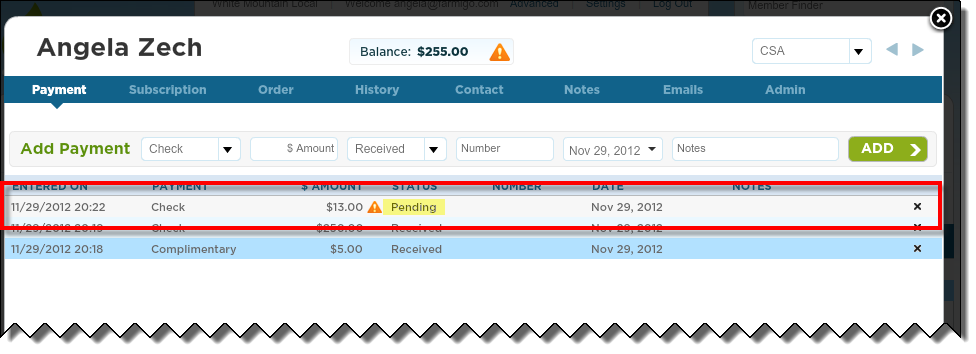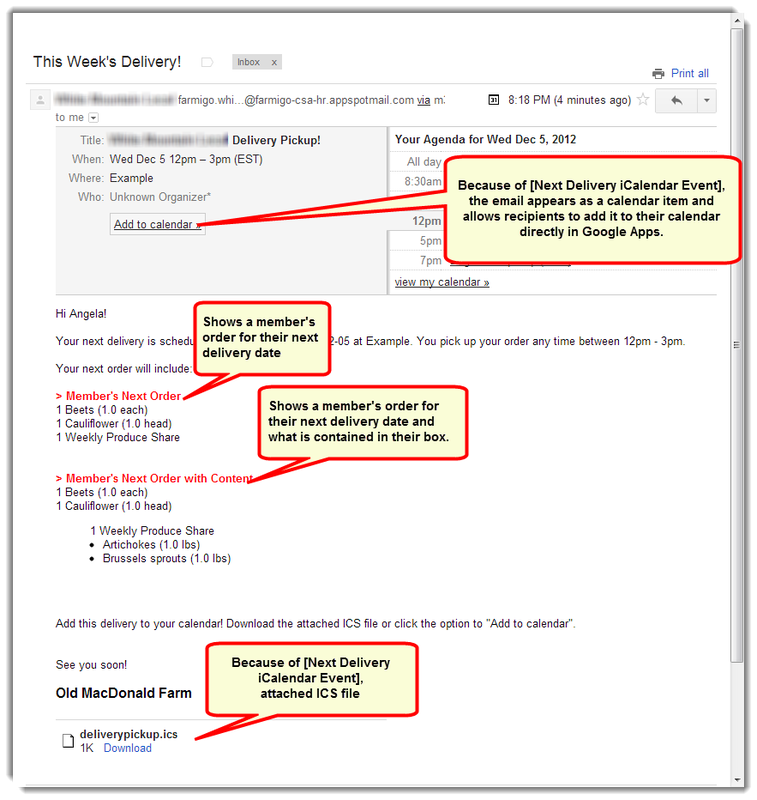Over the past month we have released a lot of exciting new features to the Farmigo software. Because there are so many, we decided to present a whole bunch of them to you in this week’s big Tip of the Week! Look for Tips in the upcoming weeks about more exciting features!
Read on to learn more about:
Read on to learn more about:
- Members can now update their own payment information
- Check is available as store payment method
- New dynamic fields for emails
Members Can Now Update their own Payment Information!
| If a member is set up with a payment plan that requires an automatic payment token to manage pending and/or recurring payments, they are now able to log in to their accounts and click the blue button in the upper right corner (see image at right) to update their payment details in case of:
If you do not see this button appear for your members, please contact [email protected] and we will make sure that the correct settings are in place. Once they click the button they will be directed to the screen displayed below. |
Check as a Store Payment Methods
*NOTE THIS IS ONLY AVAILABLE FOR SYSTEMS THAT ARE SET UP FOR PAY AT CHECKOUT IN THE WEB STORE.
If you would like to give your members the option to pay by paper check for their store orders, email [email protected] and ask us to enable this feature. Please note this is not available if you are setup to only allow members to pay on balance. For more information about store payment options, click here.
The image below shows how this option would appear to members when checking out from the web store. Once the member completes checkout, they will receive the Automated Email template for “Web Order Confirmation”. You may consider updating this email template to contain information about how to deliver their check payment.
If you would like to give your members the option to pay by paper check for their store orders, email [email protected] and ask us to enable this feature. Please note this is not available if you are setup to only allow members to pay on balance. For more information about store payment options, click here.
The image below shows how this option would appear to members when checking out from the web store. Once the member completes checkout, they will receive the Automated Email template for “Web Order Confirmation”. You may consider updating this email template to contain information about how to deliver their check payment.
Then a pending check payment is added to the members account for the amount of that store order. The payment is due immediately.
Powerful Email Dynamic Fields
We have added some great dynamic fields to help you communicate more effectively with your members. To learn more about dynamic fields, click here. We recommend utilizing these fields with your Delivery Date Email Alerts.
[Member’s Next Order]
Shows a member's order for their next delivery date. It includes subscriptions and store orders. It excludes subscriptions that a member may have on account but are not scheduled for that date, such as a monthly delivery of eggs.
[Member’s Next Order with Content]
Acts similar to [Member's Next Order]. In addition, it shows the items that are added to a member's share from the Box Builder.
[Next Delivery iCalendar Event]
Shows the message as a calendar invite if applicable and attaches an ICS file to the email. This allows members to added the event to certain calendar software programs.
In order to visualize how these dynamic fields will appear to your members, see the image below.
[Member’s Next Order]
Shows a member's order for their next delivery date. It includes subscriptions and store orders. It excludes subscriptions that a member may have on account but are not scheduled for that date, such as a monthly delivery of eggs.
[Member’s Next Order with Content]
Acts similar to [Member's Next Order]. In addition, it shows the items that are added to a member's share from the Box Builder.
[Next Delivery iCalendar Event]
Shows the message as a calendar invite if applicable and attaches an ICS file to the email. This allows members to added the event to certain calendar software programs.
In order to visualize how these dynamic fields will appear to your members, see the image below.