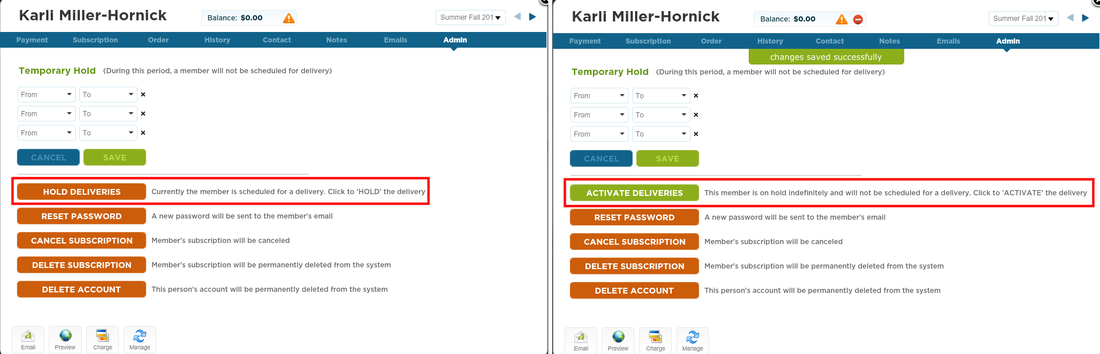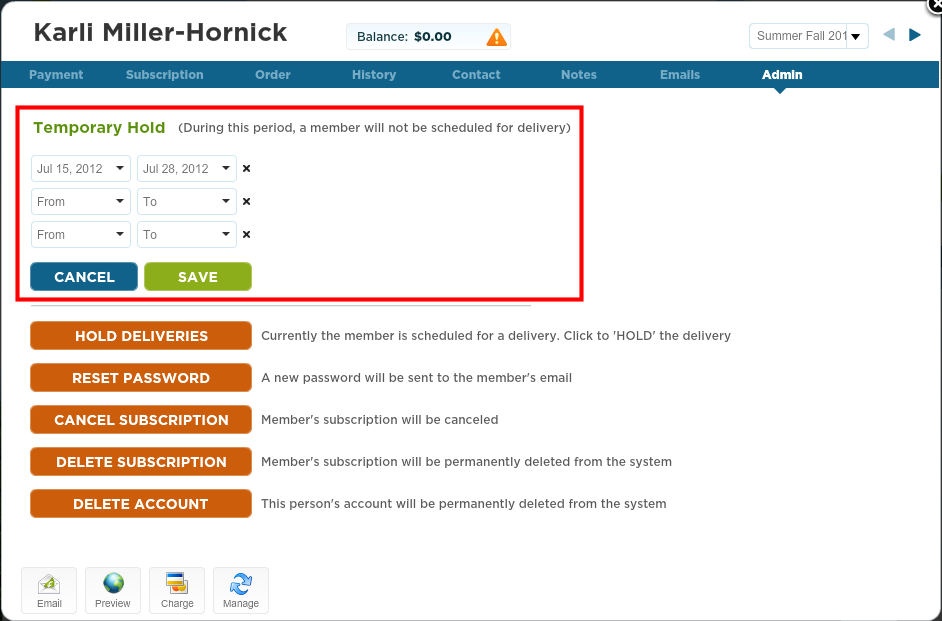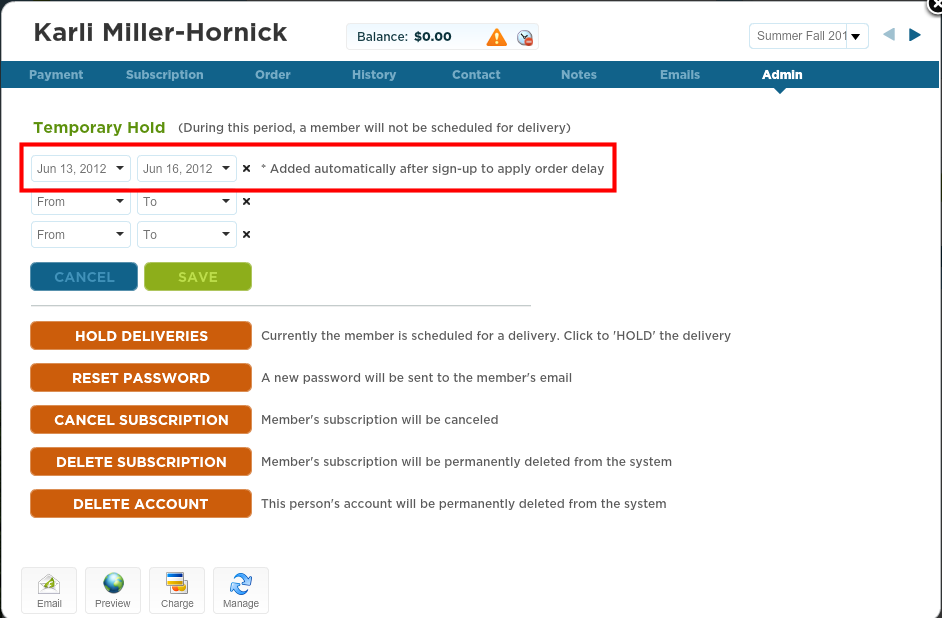- Open member card and click on admin tab.
- Select the hold delivery button.
- Member will not receive deliveries again until you go back into the member card and click the activate delivery button.
- Select a date range from the drop down menus below Temporary Hold area.
- Press Save
- During the selected dates, a member will not be scheduled for delivery.
- To remove a short term hold, click the x to the right of it and press save.
The system will automatically put a member on hold at sign up if they sign up after the sign up delay has passed. The system will indicate if a hold is due to a sign up delay. If you decide that you would actually like to deliver to this member for the upcoming delivery, you can remove the temporary hold by clicking the x to the right of the dates.
***Remember, use caution before removing the delivery hold! As soon as the new member signed up, they may have received an automated email indicating when they may expect their first delivery. If you remove the hold for that coming week's delivery, remember to email them and notify them that their first delivery date has changed. Also, if you pro-rate you shares, please be aware that the new member will not have paid for this extra delivery.