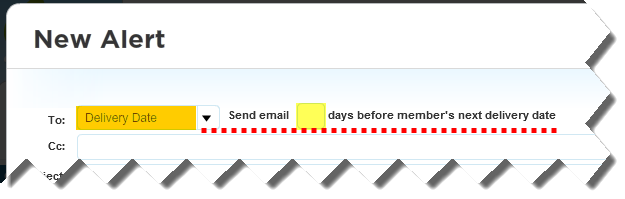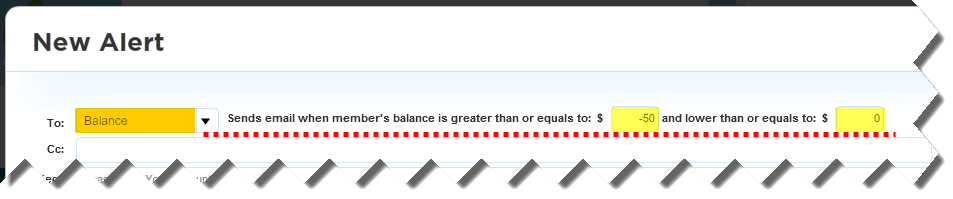Today’s Tip of the Week discusses how Email Alerts can increase the efficiency for managing subscriptions. For more information about how to create an Email Alert, visit our Help Site.
“Delivery Date” Email Alerts
To send an automatic email to a member based on a specific number of days before their next delivery, use the “Delivery Date” Email Alert type and enter the number of days before the member’s delivery date that you want the member to receive this alert. This automatic alert will not be sent to members whose account is on hold.
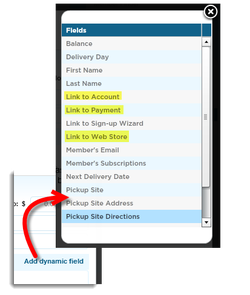
Remind Members About their Next Delivery: This especially helpful for members who may not be receiving their subscription order every week. When creating the Email Alert template, consider using the dynamic field for [Link to Account] and encourage your members to review their pick-up site directions and check their account balance.
Encourage Members to Check Out the Web Store: Create an Email Alert so that it will be delivered 6 days before the member’s next delivery and remind them to check out the web store. Add the dynamic field for [Link to Web Store]. This automatic alert will encourage members to select more add-ons for their next delivery.
To send an automatic email to a member when their balance falls into a specific range, use the “Balance” Email Alert type and enter the lower limit of the balance range in the first box and the upper limit in the second box. This alert email is sent once per week as long as the member’s balance falls within the defined range. This alert type is only available for CSAs that have been set up in Farmigo for ongoing deliveries; this alert is not available for CSAs that manage finite seasons.
Create “Balance” Alerts for multiple ranges to …
Warn members that their balance is running low: If you do not have automatic payments set up for all of your members, create a “Balance” alert email with a range between your least expensive share and your most expensive share. When you member’s balance falls within this range, it is very likely that after their next delivery their balance will be zero or become negative. Include the dynamic field for [Link to Payment] so that they may make a payment. These alerts WILL be sent to members that have the recurring payment token on their accounts. You may want to include a sentence like "If you have signed up for automatic payments, this is just a courtesy notice that an automatic payment will soon be charged."
Alert members that their balance is negative: For example, set the condition to "Sends email when member's balance is greater than or equals to: $ -50 and lower than or equals to: $ 0.” In the “CC:” field, insert the email address for the person responsible for late payments. Please note, however, that these alerts will NOT be sent to members with an echeck payment in process.
How do YOU use Email Alerts?
Please share a comment about how you currently use Email Alerts in Farmigo. Do you have any great tips for your fellow CSA administrators? Do you have any ideas about how Farmigo may improve Email Alerts?
For more information about how Email Alerts work, please visit our Help Site.