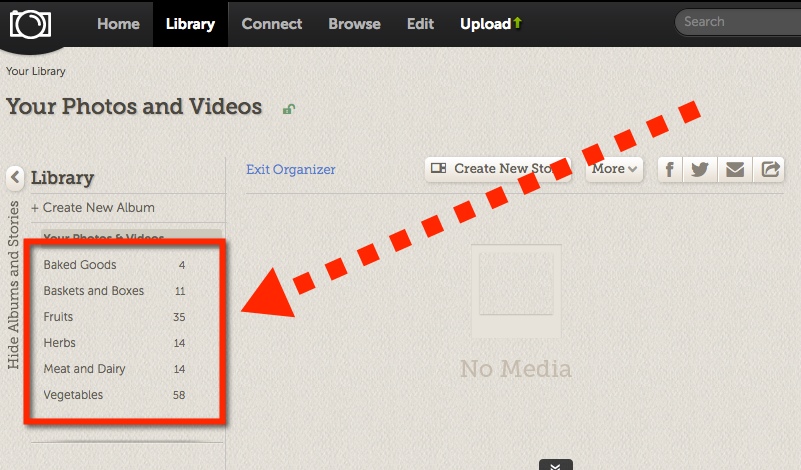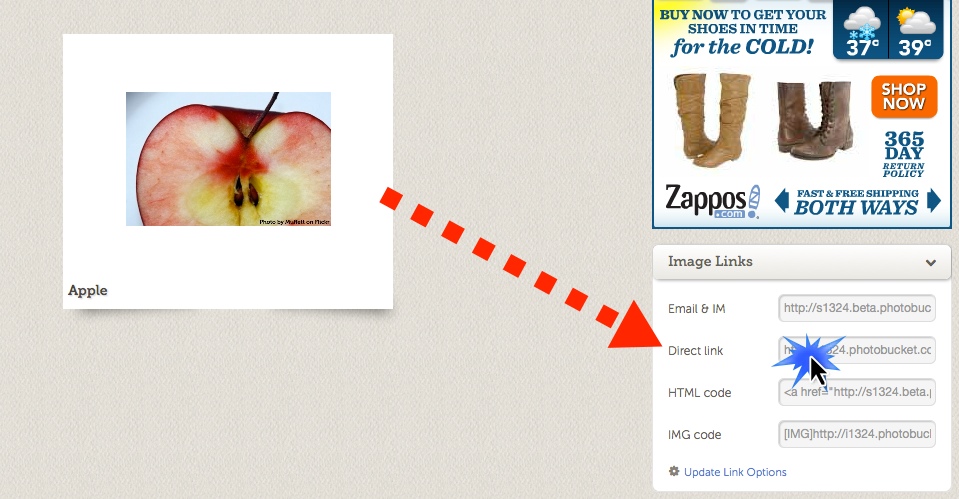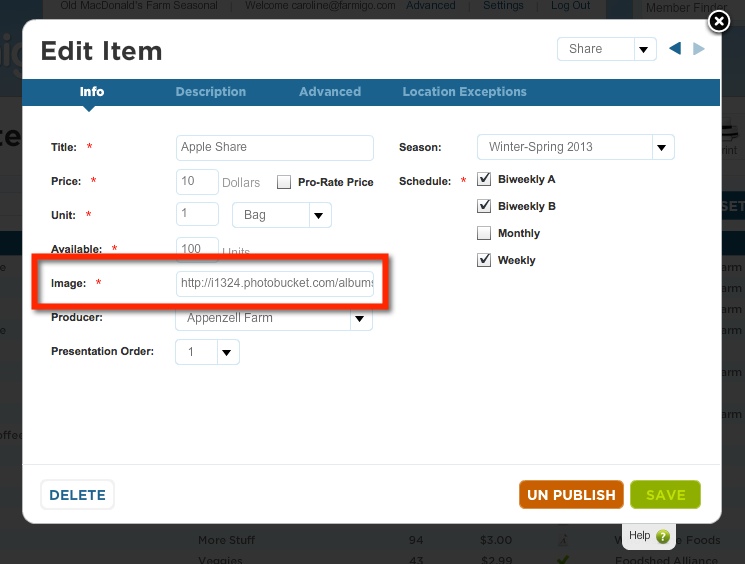With over 125 mouth-watering images, these photos are free for you to use and make your shares, options, and store items irresistible! Images are all pre-sized, and are divided into categories for easy browsing. Once you find a photo you’d like to use, follow the directions laid out below for easy integration into your Farmigo system!
Click on the following link to access the stock library; no login credentials are required:
http://s1324.beta.photobucket.com/user/FarmigoStock/library/
Step Two: Browse
From the left side of the screen, you will see a list of albums. Select the category for the item you need an image for and start browsing through the photos.
Click "Read More" to read the rest of this tip.
Once you find an image you'd like to use, click on the thumbnail to open it. Then copy the direct link by clicking on the "Direct link" field on the right.
In your Items Manager, open the item and paste the image link into the "Image" field. Save changes.
We’re excited to keep expanding and adding to our photo collection! If there are any images you would like us to add please email your request to [email protected] with “STOCK IMAGE REQUEST” in the subject line.