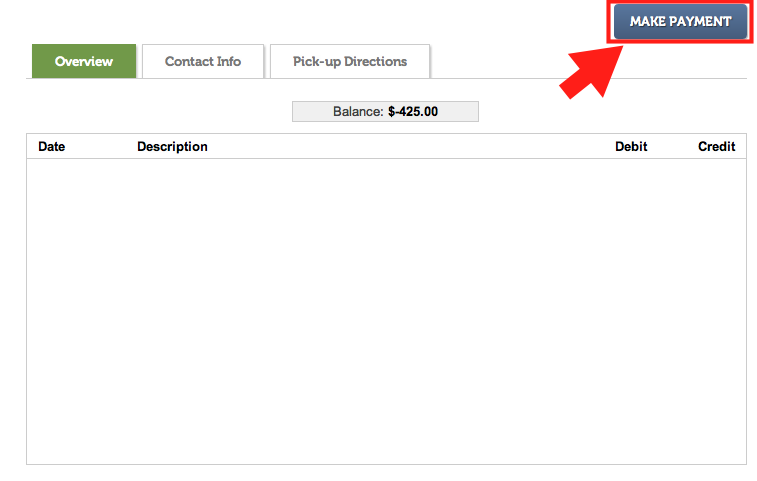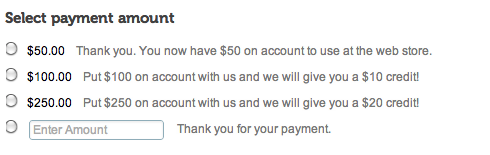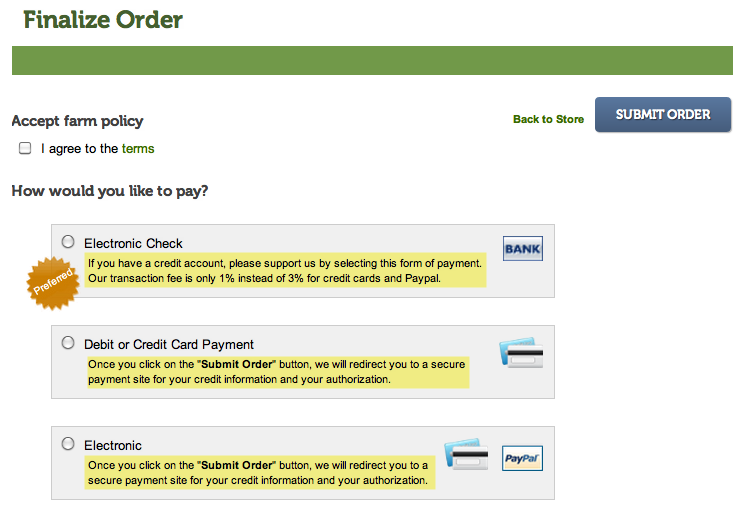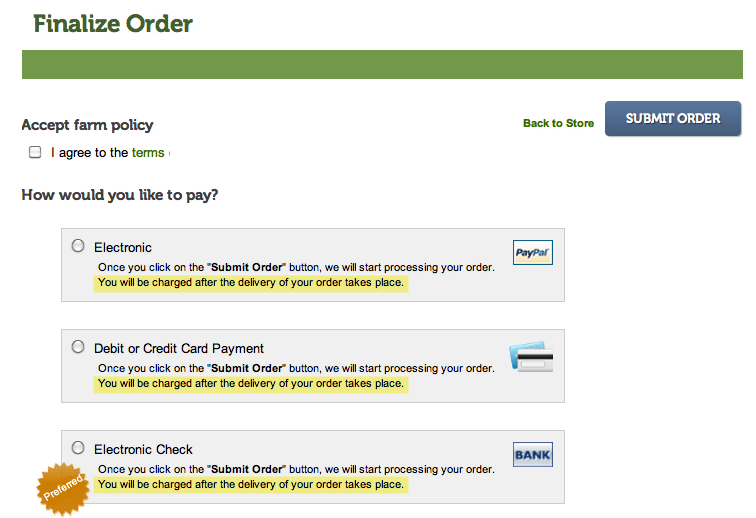Upselling is a concept that has been used in restaurants for decades. You order chips and salsa at the Mexican place down the road and they say, "would you like guac with that?" and lo and behold you get your bill and you have $8 worth of guacamole added on. Can't complain though, I love guacamole, so it's a win-win.
By bringing the CSA model online, you now have the capability to upsell. "Would you like an extra lb of tomatoes with your veggie share?" Being able to sell add-ons to a member's existing share helps increase sales while keeping Italian grandmothers happy that they can cook and can enough pasta sauce to feed their family for the entire year. This week's tip discusses three options for accepting payments in the web store.
PLEASE NOTE: A store can either be set up as Balance, On Checkout, or On Delivery. These 3 payment methods cannot be used in conjunction with each other. Check or Cash are not accepted in the web store. Members can only choose from E-check, credit card, and paypal.
By bringing the CSA model online, you now have the capability to upsell. "Would you like an extra lb of tomatoes with your veggie share?" Being able to sell add-ons to a member's existing share helps increase sales while keeping Italian grandmothers happy that they can cook and can enough pasta sauce to feed their family for the entire year. This week's tip discusses three options for accepting payments in the web store.
PLEASE NOTE: A store can either be set up as Balance, On Checkout, or On Delivery. These 3 payment methods cannot be used in conjunction with each other. Check or Cash are not accepted in the web store. Members can only choose from E-check, credit card, and paypal.

Balance - “put it on my tab”
The member puts money on account with the farm and all web store purchases are deducted from the member's balance. This reminds me of when I went to the pool in the summertime and my parents put money on account at the snack bar. Every time I ordered a new laffy taffy, my total would be deducted from my tab. I was friends with the snack bar staff, so when my account dropped below $0, I was able to continue ordering as much candy as my heart desired. My parents were responsible for paying the balance at the end of the season. If they wanted to, they could choose to walk away and never show their face at the community pool again, but, they needed some way to tire me out, so they always paid.
We recommend using the on balance method along with an automatic renewal payment method that will refill a customer’s account once their balance drops to $0. If you do not have a pre-approve limit set up in your system that will automatically charge members once their balance falls below a certain level, you must monitor member's accounts and choose to continue delivering to them or put them on hold until they add money to their account.
One of the benefits of the on balance method is that you can reward customers for putting money on account which gets you more money up front and ensures that the customer will spend a certain amount with you throughout the season. We can set up pre-payment plans that give customers bonus credit that can used to purchase items in the store. For example, you can ask customers to put $250 on account with you and give them a $20 bonus.
These are the payment plans found on the make payment screen in the member account view:
The member puts money on account with the farm and all web store purchases are deducted from the member's balance. This reminds me of when I went to the pool in the summertime and my parents put money on account at the snack bar. Every time I ordered a new laffy taffy, my total would be deducted from my tab. I was friends with the snack bar staff, so when my account dropped below $0, I was able to continue ordering as much candy as my heart desired. My parents were responsible for paying the balance at the end of the season. If they wanted to, they could choose to walk away and never show their face at the community pool again, but, they needed some way to tire me out, so they always paid.
We recommend using the on balance method along with an automatic renewal payment method that will refill a customer’s account once their balance drops to $0. If you do not have a pre-approve limit set up in your system that will automatically charge members once their balance falls below a certain level, you must monitor member's accounts and choose to continue delivering to them or put them on hold until they add money to their account.
One of the benefits of the on balance method is that you can reward customers for putting money on account which gets you more money up front and ensures that the customer will spend a certain amount with you throughout the season. We can set up pre-payment plans that give customers bonus credit that can used to purchase items in the store. For example, you can ask customers to put $250 on account with you and give them a $20 bonus.
These are the payment plans found on the make payment screen in the member account view:
We find that offering a few different pre-payment plans is most effective. For example:

At Checkout - the amazon model
When a farm sets their store up for members to pay at checkout, the member is prompted for his payment information at checkout and a charge is initiated at that time. This is similar to using amazon.com where you pay for your items at checkout in order to receive them. This is what most people are used to when shopping online so it provides an ease of use for your customers. The best part is that you never have to worry about balances and members do not need to add money to their account in order to purchase something.
Here is what paying at checkout looks like:
When a farm sets their store up for members to pay at checkout, the member is prompted for his payment information at checkout and a charge is initiated at that time. This is similar to using amazon.com where you pay for your items at checkout in order to receive them. This is what most people are used to when shopping online so it provides an ease of use for your customers. The best part is that you never have to worry about balances and members do not need to add money to their account in order to purchase something.
Here is what paying at checkout looks like:

On Delivery - the rental car model
The payment on delivery model is similar to paying for a rental car. You give the company your credit information, take the car, and when you return, you pay for the number of miles you traveled, your gasoline, and any damage done to the car. The rental company doesn't charge you until they know how much they need to charge you.
Setting up the store payment method for on delivery is very similar to this and is particularly useful when selling a product by weight. If a rancher for example sells ground beef priced at $6.00/lb., and the final weight comes in at 1.05 lbs., the total cost is actually $6.30. In this case, the admin can change the quantity from 1 to 1.05 in the member's account from the Dashboard, the system will recalculate the total cost, and the member will be charged the correct amount after delivery.
When a farm sets their store up for members to pay on delivery, the system determines if the member has payment information on file. If they do not, they are prompted for payment information and are charged the morning after delivery.
Here is what paying on delivery will look like:
The payment on delivery model is similar to paying for a rental car. You give the company your credit information, take the car, and when you return, you pay for the number of miles you traveled, your gasoline, and any damage done to the car. The rental company doesn't charge you until they know how much they need to charge you.
Setting up the store payment method for on delivery is very similar to this and is particularly useful when selling a product by weight. If a rancher for example sells ground beef priced at $6.00/lb., and the final weight comes in at 1.05 lbs., the total cost is actually $6.30. In this case, the admin can change the quantity from 1 to 1.05 in the member's account from the Dashboard, the system will recalculate the total cost, and the member will be charged the correct amount after delivery.
When a farm sets their store up for members to pay on delivery, the system determines if the member has payment information on file. If they do not, they are prompted for payment information and are charged the morning after delivery.
Here is what paying on delivery will look like:
Another tip:
Farmigo can allow non shareholders to access your web store and purchase items as needed (not recommended for systems set up with on balance). We can also set a minimum purchase amount. Remember, however, that this minimum will apply to shareholders as well as non-shareholders. If you allow guest access, non members with access to your store link will go through the following process:
Farmigo can allow non shareholders to access your web store and purchase items as needed (not recommended for systems set up with on balance). We can also set a minimum purchase amount. Remember, however, that this minimum will apply to shareholders as well as non-shareholders. If you allow guest access, non members with access to your store link will go through the following process:
Opening up the store to non-shareholders may be a good way to pre-sell items to ensure that your time spent at market is time well spent. If you are considering allowing guest access to your web store, contact [email protected] so we can discuss how to set it up and how it will work in your system.