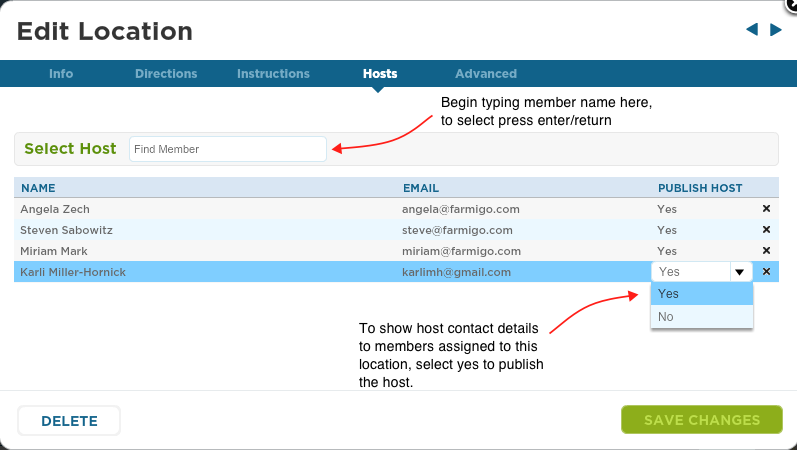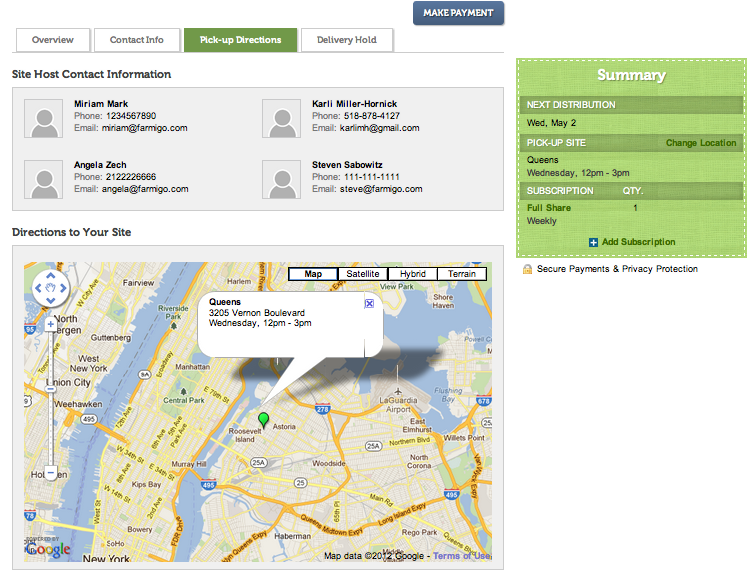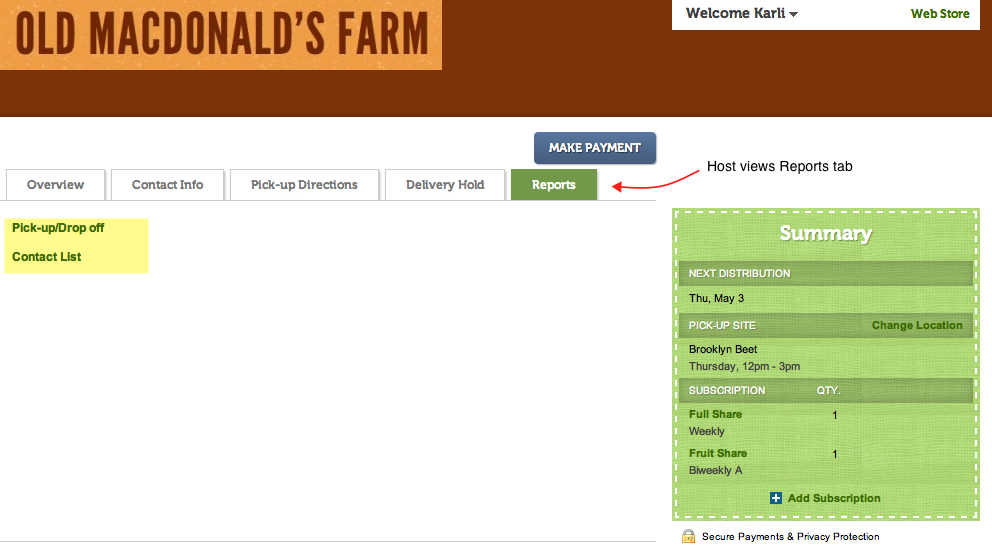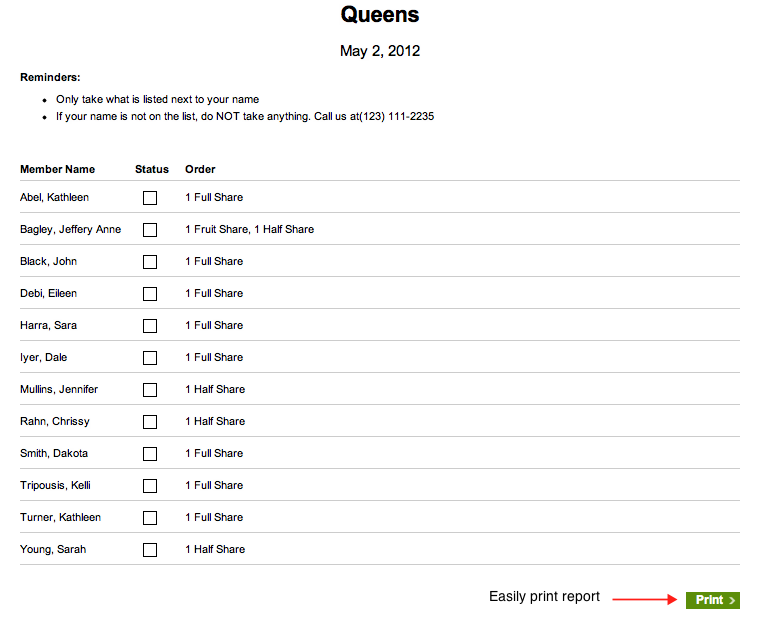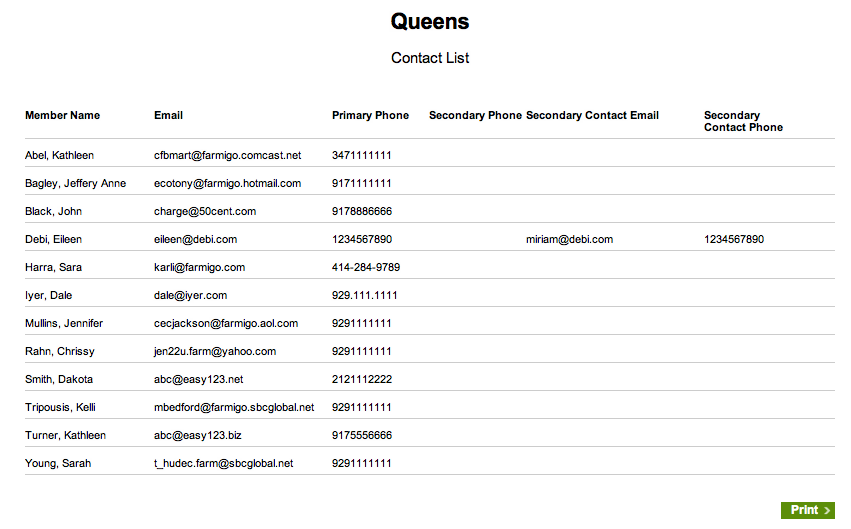Many CSA's have numerous pick up locations. Although we all want, and sometimes need to be in two places at once, it just isn't possible. Site hosts are members who help you distribute shares when you can't make it to all of your pick up locations. Assigning a member as a site host gives them access to the tools and resources they need to be prepared to help distribute shares. Today's TOW teaches you how to assign a member to be a host and the tools that will become available to them.
How to Assign Hosts to a Pick Up Location
To assign a current member as a host of a location, go to the routes module and click on the location you wish to add a host to. Click on the host tab of the edit location card. Then, begin typing the member's name in the "Find Member" field. To select the member hit enter/return. If you wish to allow subscribed members to view the site host's contact info at this location, under "Publish Host," click on the field where it says "No" and select "Yes" from the drop down menu.
How to Assign Hosts to a Pick Up Location
To assign a current member as a host of a location, go to the routes module and click on the location you wish to add a host to. Click on the host tab of the edit location card. Then, begin typing the member's name in the "Find Member" field. To select the member hit enter/return. If you wish to allow subscribed members to view the site host's contact info at this location, under "Publish Host," click on the field where it says "No" and select "Yes" from the drop down menu.
What published hosts will look like in a member's account:
If you decide to publish hosts, members assigned to this location will now be able to view the site host contact information when they enter their account. Now, if they are going to be late for a pick up they can directly call the person in charge of the site.
If you decide to publish hosts, members assigned to this location will now be able to view the site host contact information when they enter their account. Now, if they are going to be late for a pick up they can directly call the person in charge of the site.
Helpful Tools for Hosts:
Hosts will be granted access to two tools that will help them ensure proper share distribution at their pick up site. When a host logs into their account, they will now be able to view the reports tab. They can now view an easily printable PDF version of the Pick-up/Drop off Report and the Contact List Report.
* If you would like to publish site host information, but not give them access to these reports, please let us know at [email protected] and we can remove site host access to reports.
Hosts will be granted access to two tools that will help them ensure proper share distribution at their pick up site. When a host logs into their account, they will now be able to view the reports tab. They can now view an easily printable PDF version of the Pick-up/Drop off Report and the Contact List Report.
* If you would like to publish site host information, but not give them access to these reports, please let us know at [email protected] and we can remove site host access to reports.
Pick-up/Drop off Report
The Pick-up/Drop off Report is formatted as a check list that displays the member name and what they ordered. This report is great for worksites where shares are dropped off in a lunch room/office and members pick up their shares without supervision. Now, members can check off to confirm that they have received their shares so there is no confusion.
The Pick-up/Drop off Report is formatted as a check list that displays the member name and what they ordered. This report is great for worksites where shares are dropped off in a lunch room/office and members pick up their shares without supervision. Now, members can check off to confirm that they have received their shares so there is no confusion.
Contact List Report
The Contact List Report shows contact info for each member, including phone number and email. If the member has provided secondary contact information, it will be displayed as well.
The Contact List Report shows contact info for each member, including phone number and email. If the member has provided secondary contact information, it will be displayed as well.
Empower your members to become site hosts by providing them with these helpful tools! Members can be assigned to multiple pick up locations. Also, there is no limit to the number of hosts at a single pick up location. Some CSA's require members to volunteer at least once a season to help with distribution. This is a good way to encourage members to meet each other and contribute to the success of your program. If you could use a helpful hand at your pick-up locations, ask members to become site hosts!
How have site hosts helped you? What do you find are the benefits of assigning site hosts? Share your comments below.