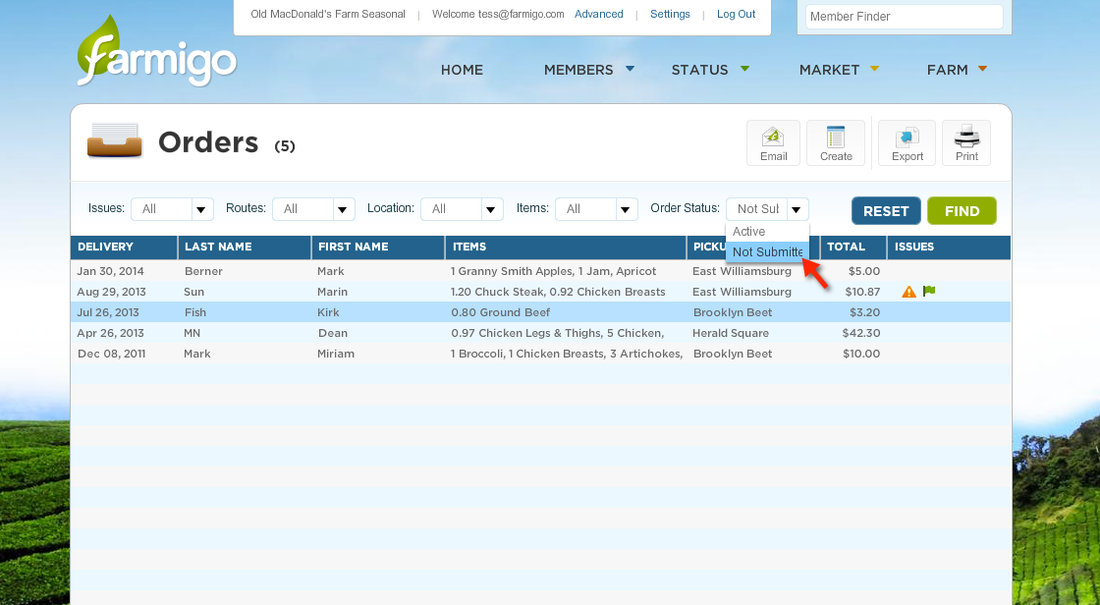Happy Valentine's Day Farmigo family! This week, we'd like to offer you a couple of tips to help your members fall in love with your web store (who knew Cupid was into marketing?!).
Specifically, we'd like to remind you of the three ways your members access your web store, and two tips to get in touch with them to remind them to shop!
There are three ways that members can access your web store:
Specifically, we'd like to remind you of the three ways your members access your web store, and two tips to get in touch with them to remind them to shop!
There are three ways that members can access your web store:
- Through their account page:
- Via a link sent in an email
- Via your website
1. The Accounts Page
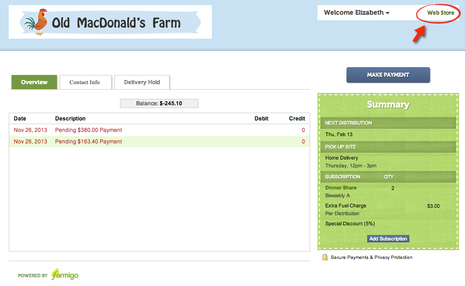
Members can access your web store by logging into their account and then clicking Web Store in the upper right hand corner.
Did you know? Your preview mode of a member's account is exactly like the member view except for the web store link.
You'll see everything on this member's page except the "Web Store" link circled in red.
Did you know? Your preview mode of a member's account is exactly like the member view except for the web store link.
You'll see everything on this member's page except the "Web Store" link circled in red.
2. Emailing Members
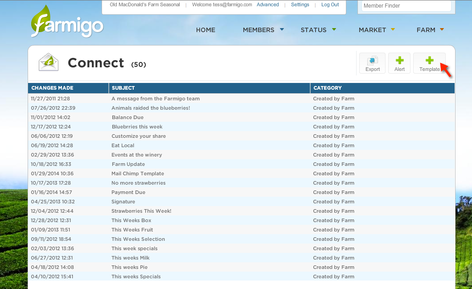
While members can access your web store through their account, sometimes a little extra reinforcement really helps.
Consider setting up an email alert or template to send to members with a link to your web store.
You can add the store link using this dynamic field:
[Link to Store]
Consider setting up an email alert or template to send to members with a link to your web store.
You can add the store link using this dynamic field:
[Link to Store]
3. Linking to your Web Store on your Website

Finally, you should be sure to prominently feature a link to your web store on your web site. When members or prospective members visit your web page, this makes it easy for them to navigate towards shopping!
Automatically Remind Members to Shop!
Delivery Date Alert Emails
Automatically remind members to go shopping in your webstore with a Delivery Day Alert email. These emails will automatically trigger a number of days before a members delivery, so you can set one up to remind them to go shopping before the web store closes. For example, if your store access hours close 3 days before a delivery, you should send members an email 4 days before reminding them that this is there last chance to add on to their order this week!
Technical Advisor Tip: This automatic alert is editable, so you can always go in and let members know about new or featured products (maybe a vegetable bouquet for Valentine's Day? Just a thought...)
Technical Advisor Tip: This automatic alert is editable, so you can always go in and let members know about new or featured products (maybe a vegetable bouquet for Valentine's Day? Just a thought...)
Encourage Members Who Have Not Placed an Order to Shop
Orders Not Submitted Filter
Reminding members that they can add items from your store to their subscription is a good way to kick-start higher participation from existing members. We recommend sending an email to all of your members who have not placed a store order.
Technical Advisor Tip:
You can use filters in your Farmigo dashboard to send this email only to members who do not have not placed a store order. That way, you can add member-relevant text to the email and avoid spamming customers who are actively using your web store.
To do this, you can take the following steps:
1) Go to Members --> Orders
2) Click on the "Order Status" drop-down tab to filter by Order Status.
3) Select Order Status = Not Submitted, and click "Find"
Presto! This will filter for members who have a subscription but do not have a web order for that week, and you can email them in one batch:
Technical Advisor Tip:
You can use filters in your Farmigo dashboard to send this email only to members who do not have not placed a store order. That way, you can add member-relevant text to the email and avoid spamming customers who are actively using your web store.
To do this, you can take the following steps:
1) Go to Members --> Orders
2) Click on the "Order Status" drop-down tab to filter by Order Status.
3) Select Order Status = Not Submitted, and click "Find"
Presto! This will filter for members who have a subscription but do not have a web order for that week, and you can email them in one batch: