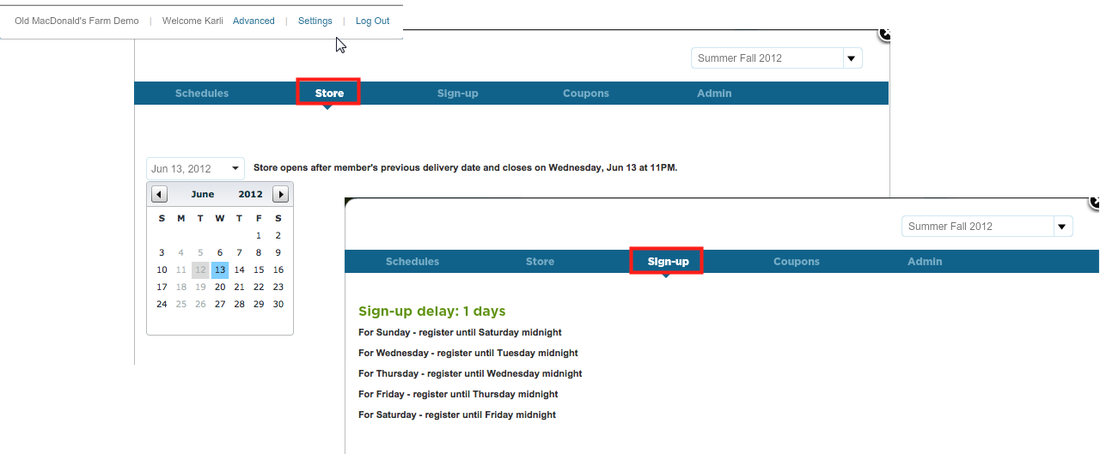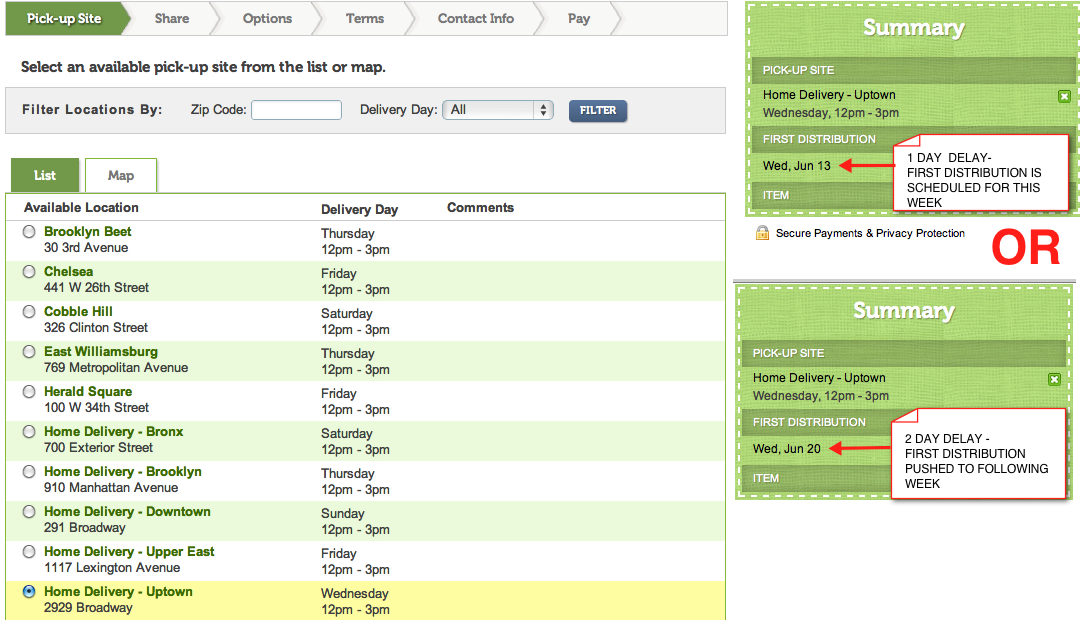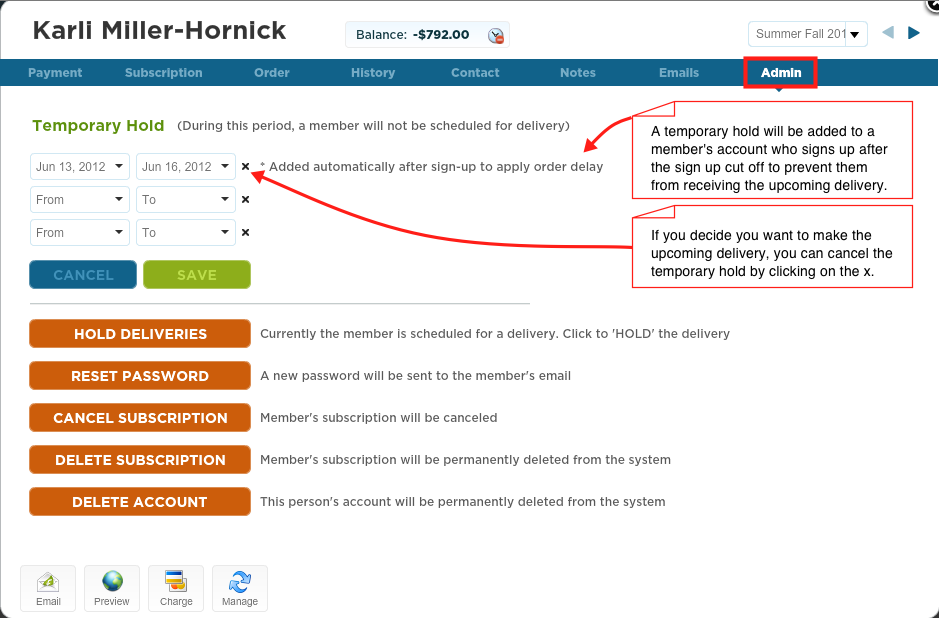1. Sign-Up: New Member Sign Up Cut Off
The number of days before delivery a new member must sign up by or their first delivery date will be pushed to the following week
2. Store: Upcoming Order Hours
The time members can login and make changes to their upcoming order i.e. change a pick up site/add items in the webstore
How do I know what my current member access hours are?
If you are unsure of your current member access hour settings, you can check them in the settings area of the dashboard.
How Does it Work?
New Member Sign-Up Cut-Off
The new member sign-up timeframe is controlled by setting a fixed number of days to cut off sign-ups before that coming week's delivery. For example, above, the new member sign-up delay is set to 1 day before delivery. This means that for a new member to receive that coming Sunday's delivery, the new member must sign up by Saturday at midnight. If a member signs up once the cut-off time has passed their first delivery will not be scheduled for the upcoming delivery. Instead, the member's account will be put on a temporary hold for that week's delivery and then they will be schedule to receive their first delivery for the following Sunday.
Upcoming Order Hours
You may control times during which a member may adjust their upcoming order based on the delivery day. For each of your delivery days, we can set a opening hour and closing hour for members to log into their account and make the following changes for upcoming orders:
1. Put their upcoming delivery on hold*
2. Change their pick up location*
3. Update their subscription*
4. Add items to their delivery from the Web Store
5. Customize their share (for CSA's doing customized boxes)
*Members can only take these actions if you allow them to. These settings may be changed by a Farmigo support team member.
Opening Hour
The earliest members can access their accounts for an upcoming delivery is the day after their most recent delivery. For example, if they receive a delivery on Wednesday, they will be able to begin making changes for the upcoming order on Thursday morning. If you want time to update the web store, we can set the open hour to a later time to allow for changes in inventory/item availability.
Closing Hour
Again, you want to ask yourself, "How many days in advance do I need to know about things like delivery holds/change in delivery location, as well as total orders placed in the web store in order to prepare an upcoming delivery?"
Closing hours can be set to a different time for each delivery day. Therefore, each delivery day can have a different closing time or alternatively, they can each have the same closing time.
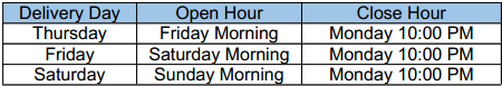
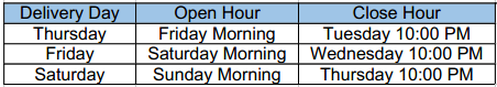
BEST PRACTICE!
Make sure that you communicate your hours with members clearly. Here are some of the best ways to keep your members informed:
1. List hours in your policy and on your website.
2. Mention hours in the instructions tab for each pick up site (Routes Module) so members will see them when they login to their account.
3. Set up an email alert that sends out the final day that members must make changes for their upcoming order reminding them that they must log in and make the necessary changes.
Remember, if you have any questions or need changes to be made to your member access hours, please email us at [email protected]