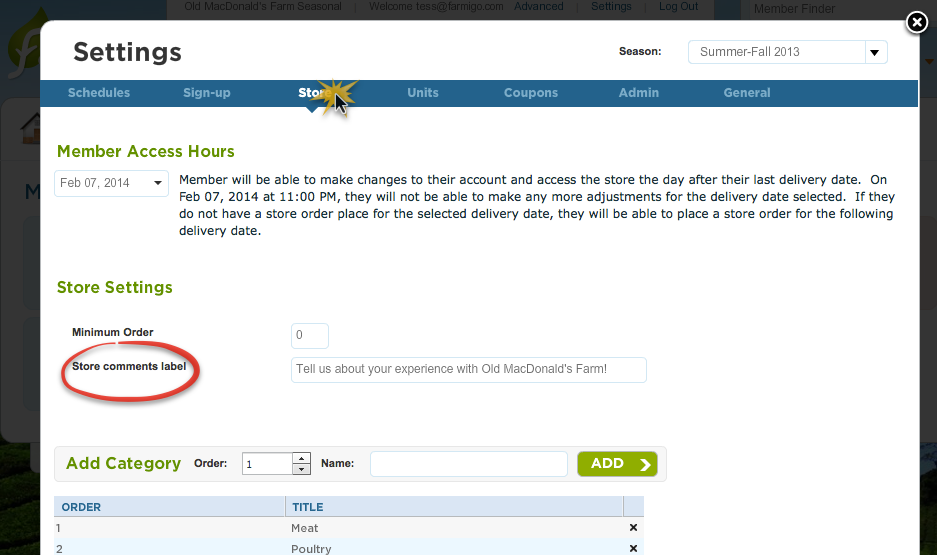Did you know?
Having strong customer testimonials to add to a page while people are exploring can be a very effective tool to boost sales! Great news: you can use the Farmigo system in order to start getting testimonials from your customers!
Using your Web Store to Gather Customer Testimonials
You can do this by activating a comments box in your webstore. To do this, follow these steps:
1) In your dashboard, go to "Settings"
2) Go to the tab, "Store"
3) In the field, "Store comments label" put text encouraging members to leave a testimonial.
Here are a couple examples of what you could say:
- 70% of customers consult reviews or ratings before making a purchase (Business Week, 2008)
- A highly-rated product will increase the likelihood of purchase for 55% of consumers (Econsultancy, 2010)
- 63% of customers are more likely to purchase from a site if it has ratings or reviews (Evoc Insights, 2006)
Having strong customer testimonials to add to a page while people are exploring can be a very effective tool to boost sales! Great news: you can use the Farmigo system in order to start getting testimonials from your customers!
Using your Web Store to Gather Customer Testimonials
You can do this by activating a comments box in your webstore. To do this, follow these steps:
1) In your dashboard, go to "Settings"
2) Go to the tab, "Store"
3) In the field, "Store comments label" put text encouraging members to leave a testimonial.
Here are a couple examples of what you could say:
- Let us know how our farm has made a difference in your life!
- Leave a review to let us know how we're doing!
- Tell us about your experience with our farm!
*Important Note: Web store comments need to be collected on a weekly basis
Any comments you receive through your store comments box will be attached to a member's weekly store order, and can be accessed through your Labels and Distribution reports. Make sure that when you download your Labels or Distribution report, you save the comments in a memorable location, as they will disappear once the delivery day passes!
Tips for Selecting Testimonials
Check out this list of great resources for more advice on how to build your testimonials to be productive and effective:
http://unbounce.com/online-marketing/perfect-your-customer-testimonials/
Any comments you receive through your store comments box will be attached to a member's weekly store order, and can be accessed through your Labels and Distribution reports. Make sure that when you download your Labels or Distribution report, you save the comments in a memorable location, as they will disappear once the delivery day passes!
Tips for Selecting Testimonials
- Try to find testimonials that cite specific benefits of ordering from your business- a testimonial that says "Your convenient pick up locations save me hours of shopping time on the weekends!" is a lot more effective in convincing people in the power of your produce than, "Great product! Love what you do!"
- Include names, locations, and photos as much as possible. Assigning the testimonial to a real person helps to instill trust in the credibility of the review.
- Don't over-edit!! Making light edits for grammar and punctuation are OK, but make sure that you leave the content and tone of the message as it is.
Check out this list of great resources for more advice on how to build your testimonials to be productive and effective:
http://unbounce.com/online-marketing/perfect-your-customer-testimonials/