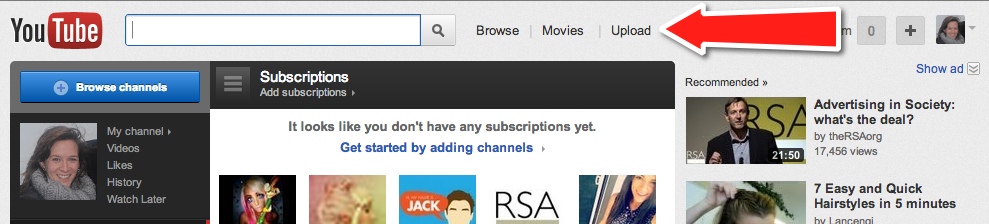Consumers say that watching product videos makes them more confident in their online purchase decisions. Transitioning the CSA experience online creates new opportunities to reach a larger audience. Videos can be a powerful tool to help customers with this transition. This week’s tip focuses on ways to utilize videos to help introduce customers to your new system and help them feel personally connected to your story.
Using Videos
Teaching Your Members:
As with any new system or online account, there is a learning curve for your members. Taking time to create an instructional video can save you an enormous amount of time, and is a valued resource for your members. A video can stand in as a tutor where you cannot - giving members a better understanding of the system and allowing them to manage their account more independently.
Some suggested topics include:
As with any new system or online account, there is a learning curve for your members. Taking time to create an instructional video can save you an enormous amount of time, and is a valued resource for your members. A video can stand in as a tutor where you cannot - giving members a better understanding of the system and allowing them to manage their account more independently.
Some suggested topics include:
- How to sign up and navigate the website
- What to expect after signing up
- How to access your account, add money or send a payment
- How to put yourself on hold, change your subscription or pick-up location
- Understanding rules, the store hours, and webstore
Communicating With Members
Automated emails are a great place to include links to these videos. We have made a video for you to use that teaches members how to login to their accounts from the farmigo homepage. You may post this link on your website or insert this link in the Confirmation of Sign-Up Email to teach members how to login: http://www.youtube.com/watch?v=nk0Y_xt7P_U
Consider creating a short “Welcome!” video, which could introduce members to the farm and staff, explain your mission, and thank your members for joining. Small gestures like this go a long way, and really make people feel involved and personally connected to your farm. Check out this video by Real Food Farms:
Creating Videos
Editing Videos
We like a software called Camtasia, but you can use any video editing software to create your videos. Camtasia is available for purchase online, and is a useful program for editing and shooting videos. One particularly useful feature is the ability to record your actions on your computer screen. It also features easy YouTube integration. Click here for a free trial.
If you get really bored this winter and become a YouTube expert, you can use some of these awesome tutorials to learn the advanced features of YouTube that can make your videos interactive!
We like a software called Camtasia, but you can use any video editing software to create your videos. Camtasia is available for purchase online, and is a useful program for editing and shooting videos. One particularly useful feature is the ability to record your actions on your computer screen. It also features easy YouTube integration. Click here for a free trial.
If you get really bored this winter and become a YouTube expert, you can use some of these awesome tutorials to learn the advanced features of YouTube that can make your videos interactive!
Uploading Videos
YouTube provides free and easy video hosting. Once a video has been uploaded, they provide you with a direct link to your video, which you can integrate into your website. For help on uploading videos, visit the YouTube help site.
YouTube provides free and easy video hosting. Once a video has been uploaded, they provide you with a direct link to your video, which you can integrate into your website. For help on uploading videos, visit the YouTube help site.