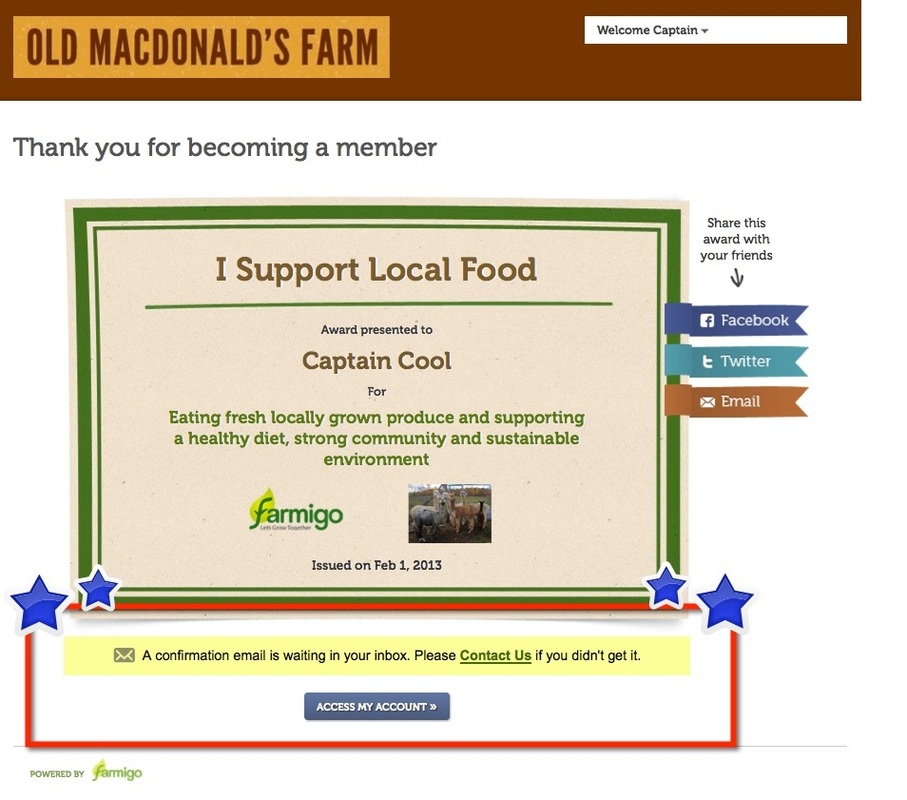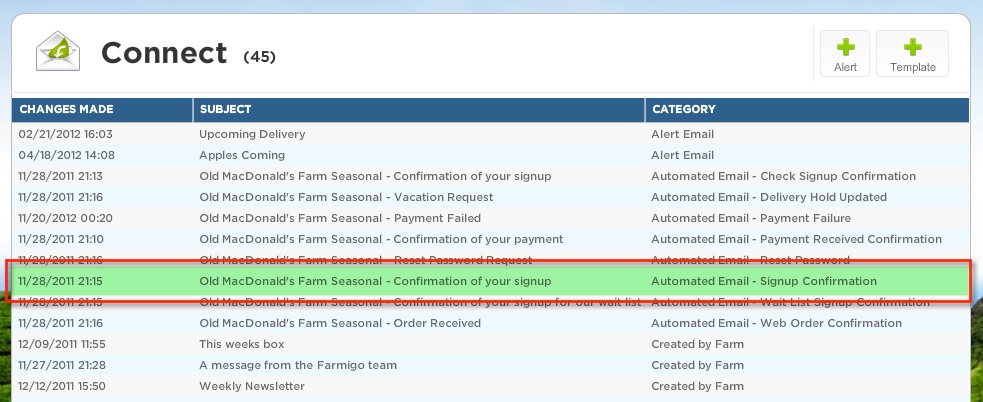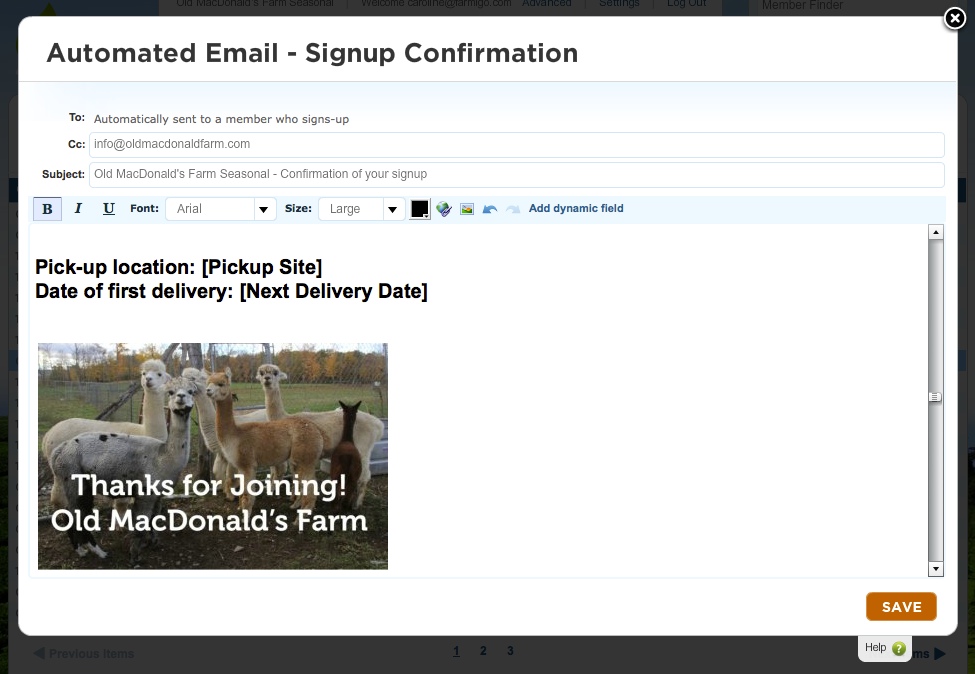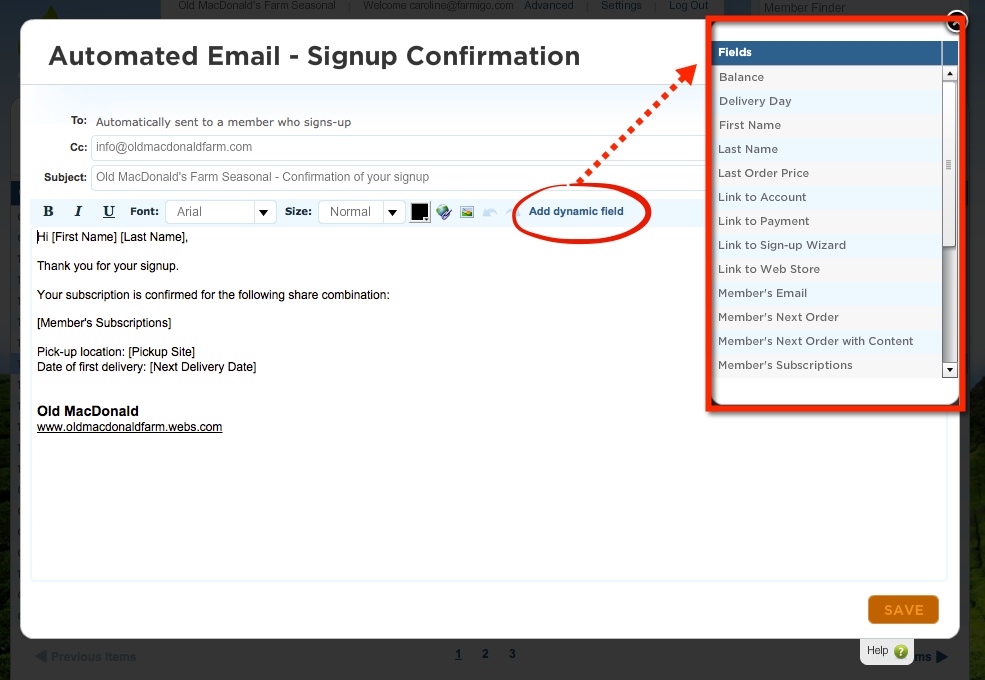First impressions go a long way, whether a firm handshake or an enthusiastic “Thank you, and welcome to our organization!” As you start to gather members, first impressions lead to customer satisfaction, loyalty, and continued membership. This week’s Tip focuses on the 2 most powerful tools you have at your disposal to welcome new members to your organization: The “Thank you” certificate at the end of the sign up process, and the Automated Email “Signup Confirmation.”
Click "Read More" to read the rest of this tip.
Click "Read More" to read the rest of this tip.
New Updates to the Certificate Page
You gave us feedback, and we listened. The newest Certificate page at the end of the sign up process now includes information about the member’s sign up confirmation email, a link to contact you directly, and a link to immediately take them into their account page:
Additionally, when members click the Facebook, Twitter, and Email buttons they will be sharing a DIRECT link to your current season's signup wizard - making it easy for them to encourage their friends and family to join as well!
Automated Email - Signup Confirmation
This email is the first introduction a new member receives to your system. It is automatically sent to the member when they complete the signup process. The default text is simple and straightforward, but the email can be completely customized! This is a great opportunity to give your members a real welcome, with an email that's personal and inviting. You can edit this email by opening your Connect Manager and clicking on the "Automated Email - Signup Confirmation."
1. Adding Photos for a Personal Touch
Photos make members feel more connected to your organization, and they add some fun flare to your emails!
For more information on uploading images, please visit: http://help.farmigo.com/image-guidelines.html
Photos make members feel more connected to your organization, and they add some fun flare to your emails!
For more information on uploading images, please visit: http://help.farmigo.com/image-guidelines.html
2. Taking Advantage of Dynamic Fields
Dynamic fields are a great tool to give your members all the information they need for their subscription. You can enter these dynamic fields anywhere in the body of your text and they will automatically fill with the information specific to each member.
Dynamic fields are a great tool to give your members all the information they need for their subscription. You can enter these dynamic fields anywhere in the body of your text and they will automatically fill with the information specific to each member.
By taking the time to customize your Automated Email - Signup Confirmation you can impress your members, and get them excited about their membership!